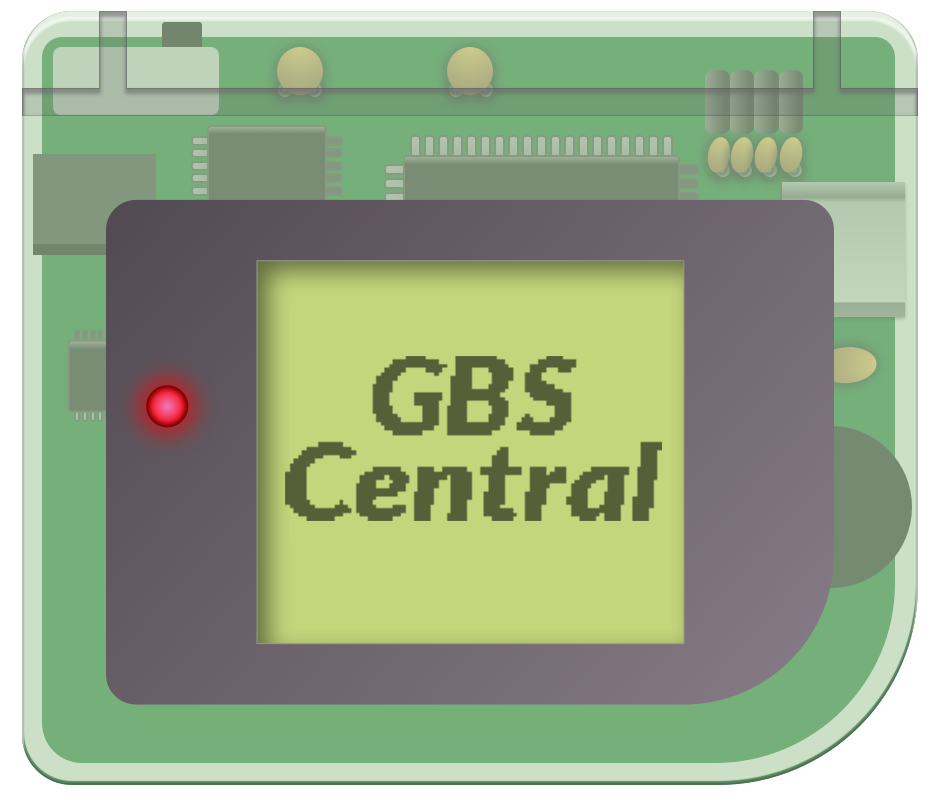I have been looking at how to get our GB Studio games running on various consoles and I realized that I have not 1, but 2 different modded PS3 consoles one running HEN (Homebrew enabler), and one running Rebug CFW (Custom Firmware) that I have never touched since modding them. While modding a PS3 is outside the scope of this article, there are various guides online on how to do this.
Preparing Your Console
The PS3, when modded, has an easy-to-use package manager that you can use to install your homebrew, so we simply need to find an emulator. I found a version of VBA that works on the PS3 after a quick google search. This is the one I used. Copy the package file to the root of a USB that’s formatted to FAT32, plug it into your PS3, and your package manager will recognize it. Then simply install it, and you will see VBA added to your menu.
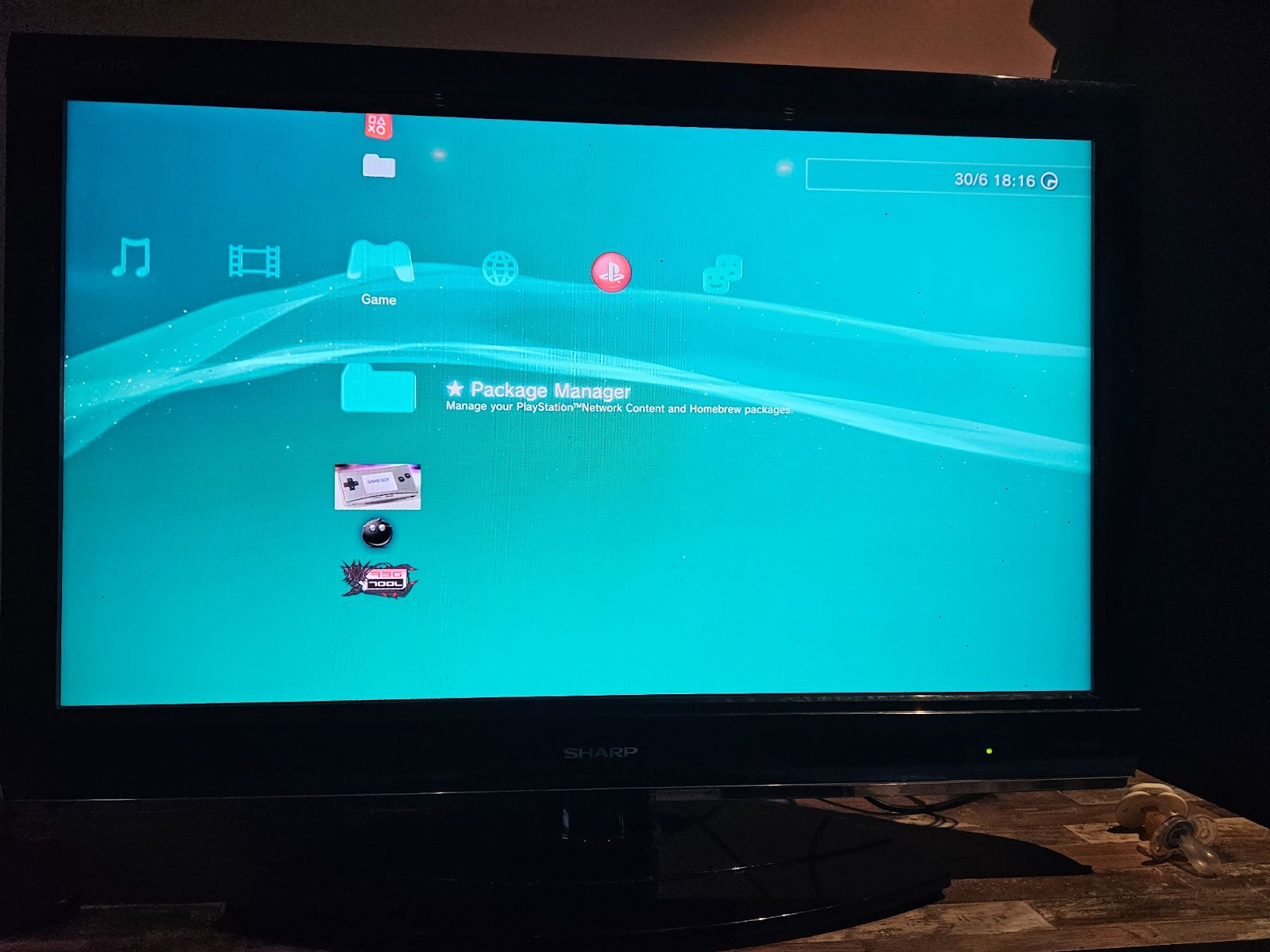
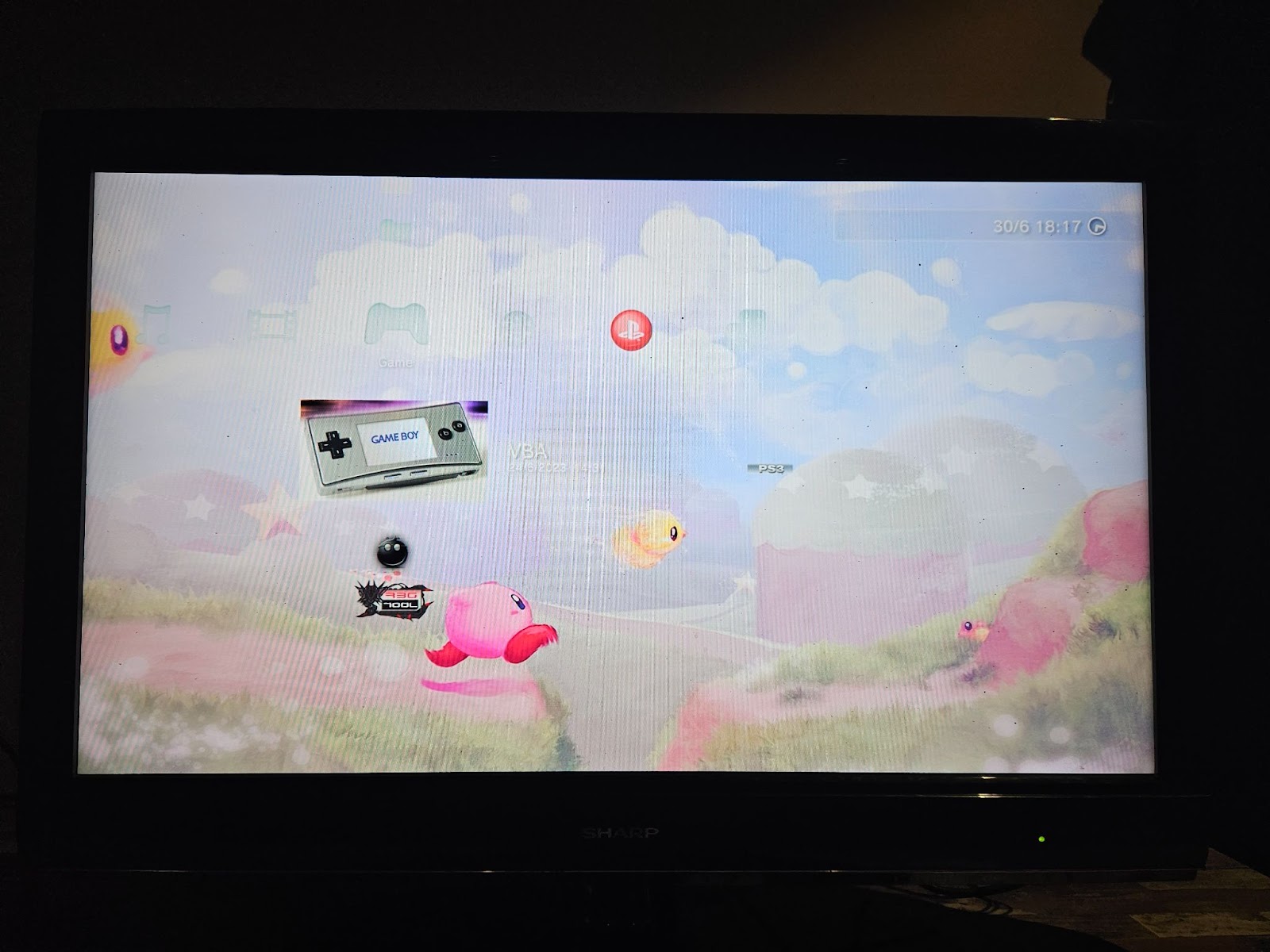
Launching Your Games
Next up: getting your games onto the PS3. You can run them directly from the USB drive, but I opted to FTP them to my PS3 using the FTP server built into multiman, then selecting HDD0 and creating a folder named roms, then another folder inside that named gameboy where I then placed my GB Studio games.
When I launched VBA, it asked me to navigate and select the Game Boy game I wanted to play.

When I selected my Game Boy game, it launched immediately and played without hiccups.
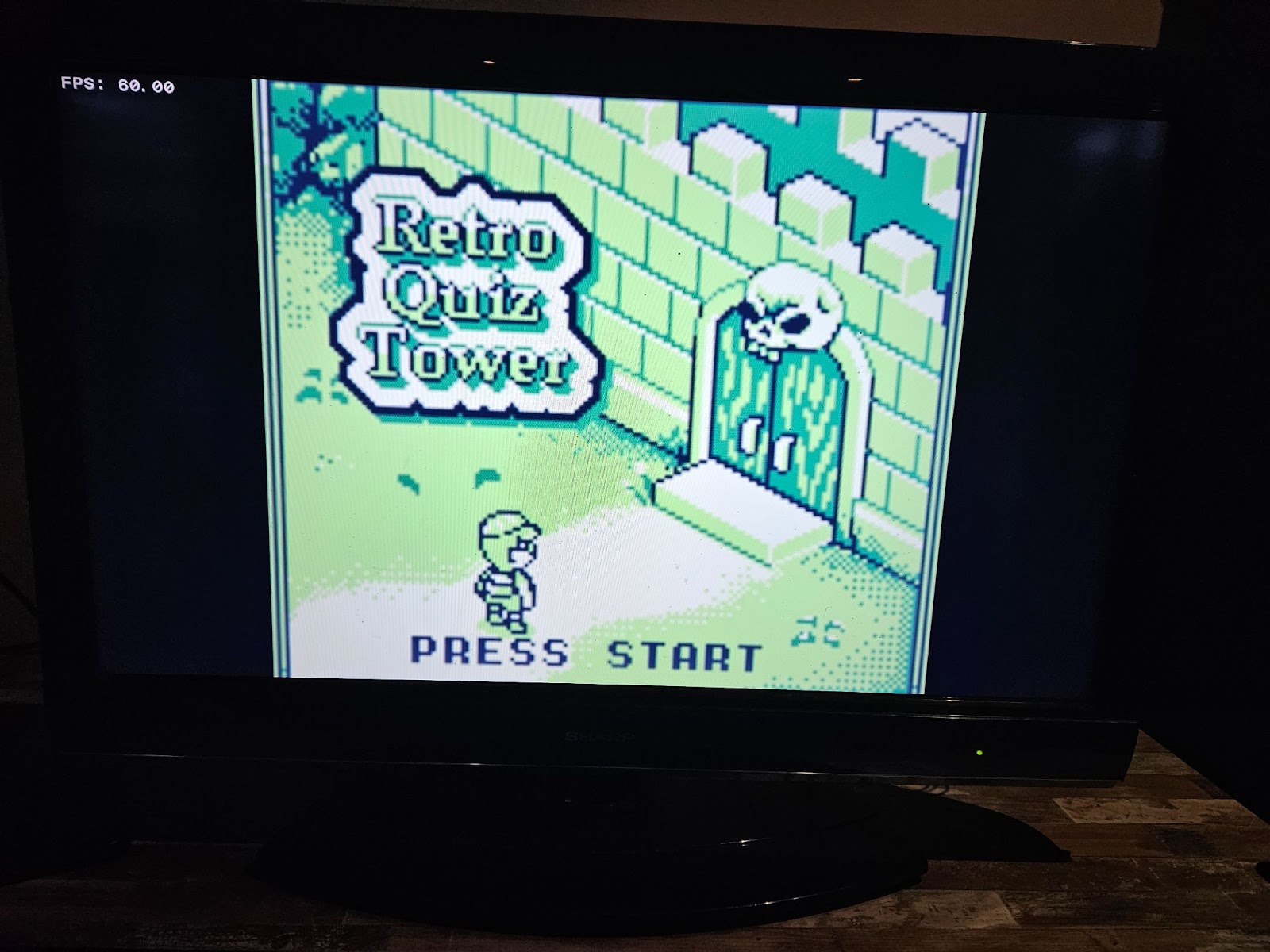
This has been the most painless experience so far getting our games working on a console yet, and that really says something about the PS3 homebrew community, checking off another console that our games run happily on.

Game Boy Enthusiast, Hardware Fanatic, Mad Man. (he/him)