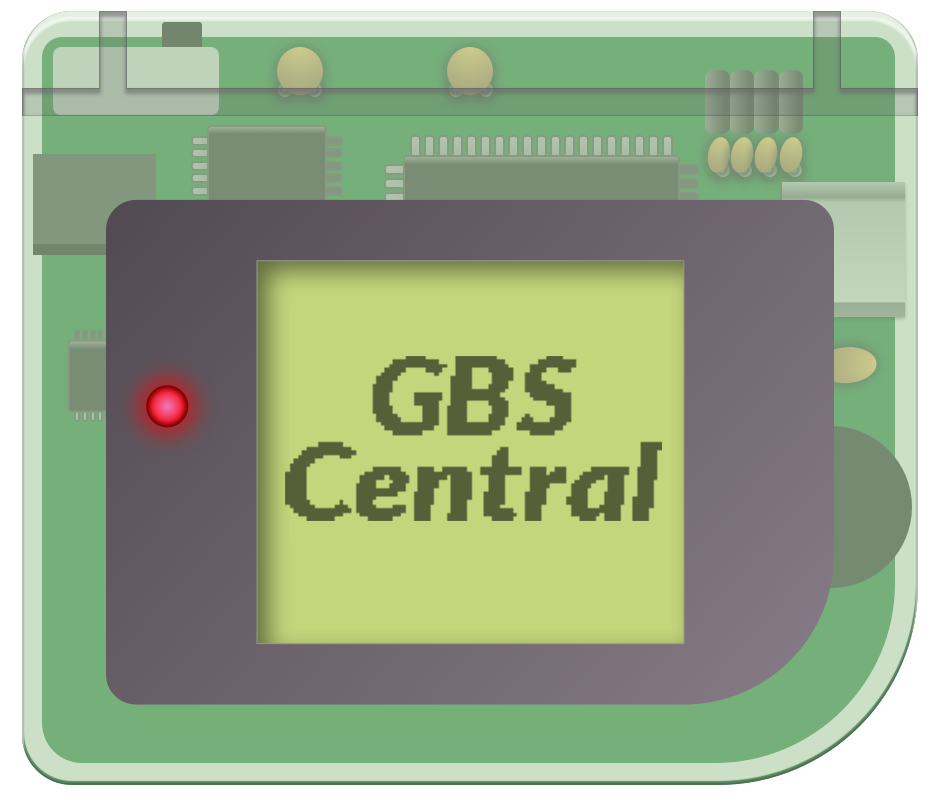What if your next Game Boy isn’t a Game Boy at all?
The Game Boy Color has remained an iconic handheld for more than 26 years, captivating generations of gamers and hardware enthusiasts for decades. While original Game Boy hardware still has its charm, modern Field-Programmable Gate Array (FPGA)-based clones offer a way to experience classic titles with improved screens and modern hardware components. Unlike software emulation, FPGA consoles recreate the original hardware functionality at the circuit level, delivering near-perfect accuracy with minimal input lag. But with multiple FPGA-based Game Boy clones now on the market, which one offers the best balance of performance, compatibility, and build quality?
In this article, three FPGA Game Boy clones go head-to-head: the ModRetro Chromatic, the Analogue Pocket, and the FunnyPlaying FPGBC. Each of these handhelds takes a different approach to modernizing Nintendo’s beloved portable, and we evaluated them across six key categories — screen quality, on-screen display (OSD) features, sound accuracy, design and construction, battery life, and FPGA compatibility. Whether you’re looking for the most faithful Game Boy experience, the best display or the most versatile feature set, this breakdown will help you decide which FPGA handheld is right for you.
Screen
A backlit screen is practically a must for enjoying Game Boy games today. Screen modding has boomed, with high-quality IPS panels and even an AMOLED option that drops into a pre-cut shell with minimal effort. But original Game Boy hardware is a finite resource, and modding a working console isn’t for everyone. That’s where FPGA Game Boy clones come in, offering a fresh take on classic handheld gaming without the need for soldering irons or tri-wing screwdrivers.
Size and Resolution
The Chromatic features a laminated IPS screen that replicates the original 160×144-px, 10:9, 2.54-inch (diagonal) Game Boy Color panel. It produces a pixel-perfect image without resorting to scaling or oversampling tricks that could introduce visual artifacts in games. Plus, its pixels are accurately spaced out on a grid with negative space between them. It’s a one-to-one reproduction of the original screen and the absolute best way to recreate the unadulterated magic of the original console.
Funny Playing’s FPGBC offers an IPS screen with a 640×576-px resolution in its letterboxed 4X display modes and a slightly higher pixel count in its fullscreen modes. This presents players with an ultimatum: sacrifice screen space for crispy integer scaling or potentially suffer shimmering and artifacting for a larger active display area. The screen is larger than the GBC’s, measuring 2.95 inches diagonally. It’s bright and crisp, breathing new life into aging games, but it doesn’t do anything special to stand out from the litany of drop-in IPS screen mods available for the GBC.
The Analogue Pocket has the largest screen and highest resolution. The 3.5-inch, 615-ppi display comes in at 1600×1440 px — 10 times more pixels than the GBC. Whether the large display size is good or bad is a matter of opinion, though it is the biggest departure from a stock GBC. This design choice may have been driven by necessity, since the Pocket is compatible with retro systems beyond the Game Boy family. The IPS screen looks gorgeous, but viewing such low-resolution pixel art at this size reduced its impressionistic effect for me. You can adjust the screen size through the OSD, but it reverts to the default screen mode if you do. The Pocket’s full resolution allows for integer scaling, and image distortions don’t exist here.
Screen Modes
The Chromatic doesn’t support screen modes, although it doesn’t need to as it already fills its niche as the most faithful GBC viewing experience. Sure, it would be nice to toggle the pixel grid, but it’s an understandable omission because the feature is baked into the hardware itself — just like a real GBC. The Chromatic does support frame blending, a technique some games use to create a transparency effect by quickly redrawing frames on screen. This means objects such as the player shadows in Mario Tennis will look translucent instead of like strobing opaque objects. Frame blending introduces some global blur, so the ability to switch it off is a blessing for games that don’t use transparency.
By comparison, the FPGBC has a far more versatile suite of display modes, albeit to bring the experience closer to original hardware — which the Chromatic already excels at. Both the FPGBC and the Pocket remember your saved display mode between power cycles, which is a nice touch. The FPGBC’s display modes are as follows:
- FUL: Fullscreen scaling. This takes advantage of the screen’s full 7.5 cm real estate, but causes visual artifacts in some games because it isn’t a multiple of the GBC’s 160×144 screen. For example, in Pokémon titles, the player character has one eye a pixel wider than the other.
- X4: Scales the graphics by a factor of four to 640x576px. Uses 6.8 cm of the screen
- X4P: Scales the graphics by a factor of four and simulates a pixel grid
- FULEMU: Fullscreen scaling with desaturated colors (to mimic the original GBC display)
- X4EMU: X4 scaling with desaturated colors
- X4PEMU: X4 scaling with a pixel grid and desaturated colors
The Pocket has just three screen modes for its GBC core, though they achieve similar results. You can add a pixel grid and/or desaturate its colors using these presets or independently adjust saturation among nine levels, from full saturation to black and white. The console features an additional five screen modes for the various flavors of DMG. While there are additional community-created screen modes, the Pocket’s official display modes are as follows:
GBC Core
- Original GBC LCD: Replicates the GBC’s desaturated colors and applies a pixel grid
- Original GBC LCD+: Applies a pixel grid only
- Analogue GBC: Raw color data with no filter applied
DMG Core
- Analogue GB: Applies your chosen color palette without gridlines
- Original DMG: Replicates a Game Boy screen with gridlines.
- Original GBP: Replicates a Game Boy Pocket screen with gridlines.
- Original Light: Replicates a Game Boy Light screen with gridlines.
- Pinball Neon Matrix: Applies a red and black palette with a pixel grid
- Vacuum Fluorescent: Essentially a higher contrast version of Original Light
Color Reproduction
One of the Chromatic’s biggest selling points is ModRetro’s exhaustive research and development of the most GBC-accurate screen possible, including the original portable’s uniquely desaturated colors. The results are impressive: muted, cool tones that feel more authentic than the warm, oversaturated look of most modern displays. And yet, saturation aside, my testing revealed that the GBC’s color temperature is a moving target that may not be reproducible exactly as one might think.
The stock GBC’s reflective TFT panel reflects incoming light to produce an image. In doing so, the resulting picture takes on the color temperature of whatever light source illuminates it, like a Kecleon changing its type. Because of this, the Chromatic’s color accuracy drastically depended on where I aimed the screen on my stock GBC.
The FPGBC and Pocket feature juicy, almost garish color palettes compared to original hardware. Both feature screen modes that drop saturation values, though the results aren’t quite as convincing as on the Chromatic. Don’t get me wrong, they’re still beautiful screens that make me want to cast my worm light into the fires of Mount Doom, but purists will note the saturation differences here. Here’s how each screen looks on its default color palette in a dark room using Jayro’s Game Boy Test Suite.



Brightness
There are no real losers in the battle of the backlights, unless you intend to play outside frequently. Each device handles most lighting conditions from pitch black to considerably bright light without causing eye strain during long play sessions. However, only two consoles are viable for enjoying in the great outdoors: the Chromatic and Pocket.
The Pocket performs well in direct sunlight and gets sufficiently dim for discreet play sessions across its 20 brightness settings. The Chromatic’s obscenely bright screen blasted through nature’s reflections without pause, but I sometimes struggled to find a comfortable brightness level indoors — especially without little to no indirect natural light. Your mileage may vary. It features 16 brightness levels to choose from. It’s not worth trying to play the FPGBC outside, though it provides 10 brightness levels that tackle any indoor environment.

Verdict
Ultimately, the Chromatic’s screen excels at the one job it was custom-designed to do: be a GBC. Its obscene brightness, authentic resolution, and hardware-baked pixel grid make its screen the best of the bunch. Sure, it doesn’t have screen modes, but it doesn’t need them since its hardware provides an incredibly accurate experience. The Pocket sports a beautiful display that puts some smartphones to shame, but the screen’s large size and high saturation could distract from the core GBC experience for some. The FPGA doesn’t do anything wrong, it doesn’t particularly stand out either — and its non-integer scale is a letdown.
Chromatic – S Rank
FPGBC – B Rank
Analogue Pocket – A Rank
On-Screen Display (OSD)
Chromatic offers an effortless software experience without much tinkering to be done. Simply insert a cartridge and play it. This is fantastic for the general user who wants to get into the action quickly. However, it’s a bit limiting for the enthusiasts this device is targeting. For example, there is no DMG core — the device will always read your games as GBC hardware. It’s also missing a sleep mode, a feature both its competitors have.
When you do pull up the OSD, you’re greeted with a cheery overlay complete with a smiling Chromatic avatar. It’s beautiful and functional, but there’s not much to do beyond toggling frame blending and smiling back. The brightness level and palettes for DMG titles can be changed via face-button combinations, which is very useful, though palettes are missing from the OSD. It would be helpful to select palettes from a list with previews rather than memorizing the button command for your favorite ones — even if that’s how it worked on the original GBC. Here are the options in the Chromatic’s OSD.


- Frame blending: Toggle frame blending.
- Color correction: Adjust the color palette when recording or streaming gameplay on a PC (has no function when playing on the Chromatic itself).
- Silent mode: Silence the device regardless of volume level.
- Brightness: Adjust screen brightness.
- Controls: Choose whether to ignore diagonal inputs on the D-pad, possibly resolving some issues from its missing pivot pole.
- System: View your firmware and FPGA versions and set your player number.
The FPGBC’s OSD is more feature-complete — though the console also requires more tweaking to get the best experience. In addition to the usual suspects, this device lets you flick through its display modes (explained above) and core and DMG palettes. By swapping the FPGA core (which requires a power cycle to take effect), you can choose whether the system reads DMG games as a DMG or a GBC. You can also enter sleep mode by holding the OSD button, though some games may experience graphical glitches on wake-up.
- BKLT: Adjust screen brightness.
- VOL: Adjust volume level.
- DISPMOD: Change display modes.
- CORE: Switch between GB and GBC cores.
- GB_PALETTE: Choose between 24 palettes when using the GBC core.
- FRAME_MIX: Toggle frame blending.
- GB_CLRFIX: Toggle to fix wonky colors and graphics in some games, such as The Addams Family.
- SPD: Adjust internal clock speed up or down to emulate original hardware accurately.
- RESET: Reset the firmware version to factory settings.
The Analogue Pocket also has a robust OSD. It offers a variety of display modes for DMG and GB cores, a sharpness slider and the ability to change the size of the image pixel by pixel. Here are the menu options available in the settings menu of the Analogue Pocket’s OSD.
- Resume Cartridge: Close the OSD.
- Quit Cartridge: Close the game and display the main menu.
- Game Detail: Display metadata about the game, such as the system, developer, publisher and region.
- Memories: Display previously taken screenshots and save states.
- Tools: Display selection of tools, such as Nanoloop for making chiptune music or a dedicated list of GB Studio games in .pocket file format.
- Settings > Pocket: Change display brightness, toggle high impedance audio and access system settings.
- System Settings:
- Display Mode: Change display modes
- Color Palette (GB core only): Choose between 6 palettes or load a custom one.
- Frame Blending: Toggle frame blending.
- Sharpness: Adjust image sharpness
- Desaturation: Apply up to nine levels of desaturation to mimic an original GBC display
- Size/Position: Change the size and position of the active screen area (disables Original GBC and Original GBC+ display modes).
Verdict
Chromatic’s OSD looks the most professional but lacks some basic features and important system customization options that its competitors have, such as FPGA core selection. The Analogue Pocket offers more options, and I appreciate the option to resize the image, allowing users to replicate the original hardware if desired. Despite its perplexing Clrfx toggle, the FPGBC has the best OSD because of its simplistic design, ease of use and unique features such as changing the clock speed or forcing the GB or GBC FPGA core.
Chromatic – B Rank
FPGBC – S Rank
Analogue Pocket – A Rank
Sound
The nostalgic beeps and boops of 8-bit Game Boy chiptune music have captivated gamers for decades. Born from the hardware limitations of Nintendo’s iconic handheld console, Game Boy soundtracks transform simple waveforms and noise channels into complex, melodic soundscapes. All three consoles performed admirably with my small library of 24 games.
The Chromatic faithfully replicates the classic sound of the GBC with a downward-firing mono speaker on board. It features a wide range of volume settings that get loud or quiet enough for most environments. It sounds fantastic using headphones too, as long as your 3.5 mm audio jack has only one or two rings (TS or TRS). Headphones with three rings on the jack (TRRS) include a microphone channel, which causes the Chromatic to sound weak and tinny. The Chromatic also outputs stereo sound to headphones, which is a pleasant experience.
Like the Chromatic, the FPGBC features a mono speaker that fires through the front face of the device’s shell. It gets sufficiently loud but sounds oversaturated with bass and loses clarity at higher decibels. I noticed audio distortions and felt shell vibrations when using the top 25 percent of its volume range.

The Analogue Pocket delivers impressive sound fidelity, closely replicating the original Game Boy’s audio profile. While its stereo speakers provide clear, powerful output, you can’t switch to a mono sound profile, which could disappoint some Game Boy purists. It does have low and high impedance modes, allowing users more variety in sound output hardware — from simple earbuds to high-draw audio systems — without distortion.
Verdict
Because sound was severely hardware-limited in the 90s, Game Boy bops have a special character that can be hard to replicate using modern hardware. Say what you will about my rose-tinted headphones, but I like the original GBC speaker over all three FPGA devices. The Chromatic and Analogue Pocket do an outstanding job recreating its sound. The FPGBC’s sound signature was bass-heavy and significantly lost quality in the upper portion of its volume range.
Chromatic – A Rank
FPGBC – C Rank
Analogue Pocket – A Rank
Design and Construction
Choosing the perfect modern Game Boy alternative depends on what you value most in a handheld. Whether it’s build quality, hardware versatility, or faithful button feel, each has its own presentation. The Chromatic prioritizes premium materials and a refined design, making it feel like a high-end evolution of classic handhelds. The FPGBC stays true to the Game Boy Color’s legacy, offering near-identical proportions and a customizable shell. Meanwhile, the Analogue Pocket aims to be the definitive retro gaming device, packing multi-system functionality into a sleek, minimalist form factor.
Hardware Features
The Chromatic looks like a boxier GBC and features the same button layout as its inspiration, except for the angled Start and Select buttons, which pay homage to the DMG instead. Working our way around the console: the left side has a link cable port; the top has a power switch and IR transceiver; the right side has a volume wheel and OSD button; and the bottom has a 3.5 mm audio jack, low battery LED, USB-C port for firmware updates, video capture and powering the console without batteries, and a downward-firing mono speaker grill. The latter is a nice touch as it affords more real estate to spread the face buttons in a comfy layout.
The FPGBC features most of the familiar trappings of a stock GBC. The shell uses the same mold as the GBC with slight adjustments, so the controls are exactly where you remember them. The differences are the USB-C port on the bottom for charging and updating firmware and a volume rocker in place of the original wheel and potentiometer system. There is also no IR transceiver, though the shell cutout and IR cover are present. This, and volume adjustment markings that contradict the actuation directions of the rocker itself, are minor inconsistencies that make me wish the shell more accurately represented the FPGBC’s features.
The Analogue Pocket is a Game Boy clone first, but it emulates other consoles too, making its hardware more crowded and complex. It features left and right shoulder buttons and two extra face buttons for emulating consoles such as GBA and NES. The bottom is stuffed with a link cable port, USB-C charging port, power LED and 3.5 mm headphone jack. The left side sports independent volume buttons and power/sleep/wake button. Unfortunately, these are so close together that I’ve put my device to sleep instead of changing the volume more than once. The right side has a microSD card slot for sideloading your digital library of games. Side-firing stereo speakers are to the left and right of the screen. Finally, the cart slot natively supports DMG, GBC and GBA titles, though optional adapters expand compatibility to other consoles such as Game Gear, Neo Geo Pocket Color, TurboGrafx-16 and Atari Lynx.
Build Quality
The Chromatic’s construction stands in a class of its own. It boasts a thixomolded magnesium alloy shell, sapphire glass screen lens, and premium polybutylene terephthalate (PBT — a.k.a. durable plastic) D-pad and face buttons. While some of its marketing can come off as a bit extra to some, you don’t need a dictionary to appreciate how incredible it feels in hand. The metal shell gives it a satisfying heft and a cool-to-the-touch sensation when first picked up from a desk.

Among the three devices, the Chromatic is the most premium. Though the initial production run had minor glitches, such as slightly misaligned screens and scuffed IR ports, the community has praised ModRetro for its swift response in offering repairs or replacements when needed. The question you must answer for yourself is whether these luxury materials and tight fit & finish justify paying more than twice the price of an FPGBC.
The FPGBC feels like home. It’s not the most impressive build compared to the Chromatic — not by a long shot — but the materials are on par with Nintendo’s toys designed to be used and abused by children. If you’re hoping to introduce your kid to the games of your childhood or want something you won’t feel bad about chucking in your backpack with your keys and phone, the FPGBC is a great choice. Plus, it’s compatible with myriad shell colors, membranes, and buttons, so you can customize your FPGBC to show off your personality.
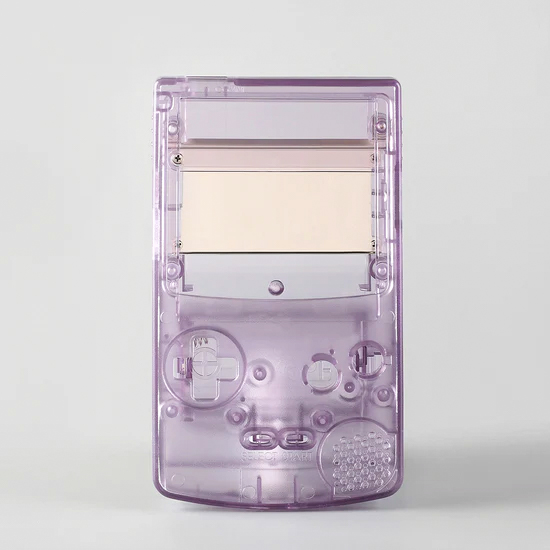
The Analogue Pocket embraces a sleek, squared-off design that balances modern minimalism with retro charm — highlighted by DMG-style ribbing on the back. While the rounded rear provides a comfortable grip, the front rim is noticeably sharp and may press uncomfortably into your palms during extended or intense play sessions. Ergonomics aside, the overwhelmingly plastic device feels quality and tightly assembled. The screen is embodied by Gorilla glass, though I’m unsure how much of a practical difference that makes for durability compared to the Chromatic’s sapphire glass and the FPGBC’s generic glass. “No, you throw your FPGA Game Boys on the floor!”
The cart slot has a significant design flaw, however. It’s exceptionally shallow, with the slot’s rim nearly flush with the cart connector pins. This increases the risk of dust accumulating in the connector, potentially interfering with reading your decades-old game library. Additionally, the lack of overlap between the back of the console and the outward-facing side of the cart invites concern. Carts feel insecure in the slot and could easily snag on your pocket seam or other surface, increasing the risk of damage or breakage. This is especially true of bulky, custom-molded carts such as the Game Boy Camera or Pokémon Pinball, which feel like they’re just begging to have their pins snapped off by one wrong move.
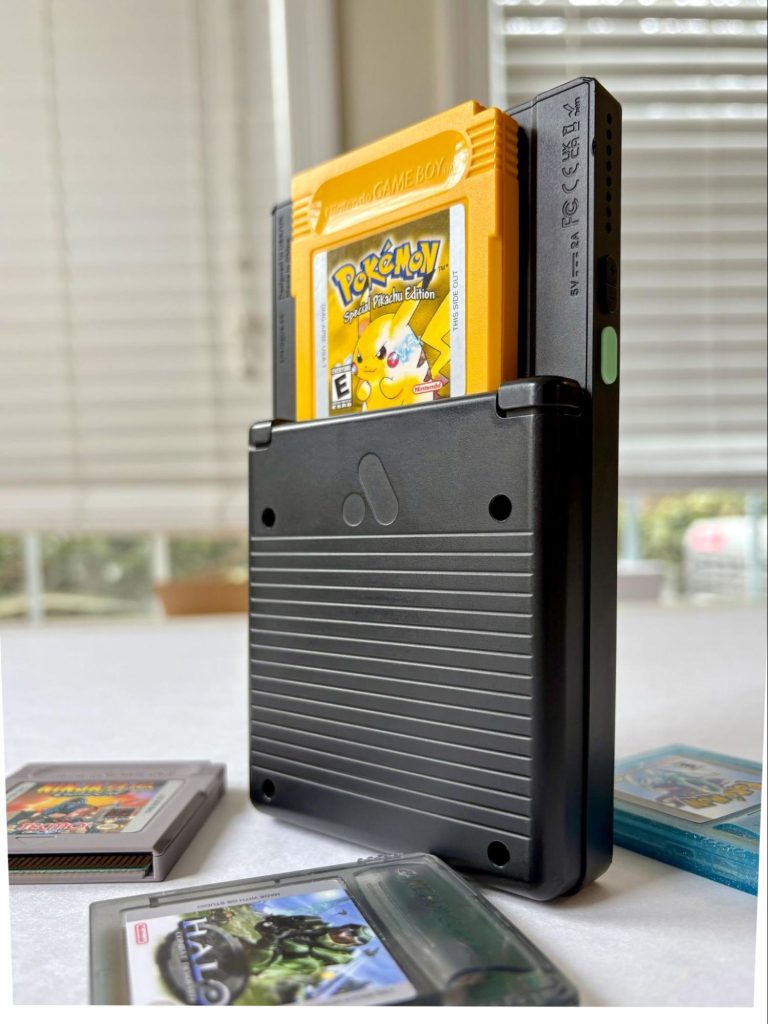
Controls
The Chromatic’s buttons have good travel and are clicky enough to provide a satisfying tactile response without getting too loud. They’re spread out generously across the console’s face, limiting the chances of accidental inputs and increasing comfort over long play sessions. However, the D-pad does not have a pivot pole, meaning the whole thing depresses homogeneously like a regular face button. With this design, players can technically activate all four directions at once. This may be a non-issue entirely, but depending on how you’ve coded your button inputs in GB Studio, it may cause bugs in your game and is something to be aware of.

The FPGBC’s buttons feel very faithful to the GBC because they share the same membranes and form factor. While the controls on my prebuilt unit were a tad stiff, your mileage may vary on your particular unit, especially if you build it yourself or customize it with the litany of available replacement parts. Non-Nintendo parts are used exclusively in the prebuilt version, but you can easily replace the FPGBC’s buttons and membranes with Nintendo OEM kit and have the most faithful button feel of the three devices.
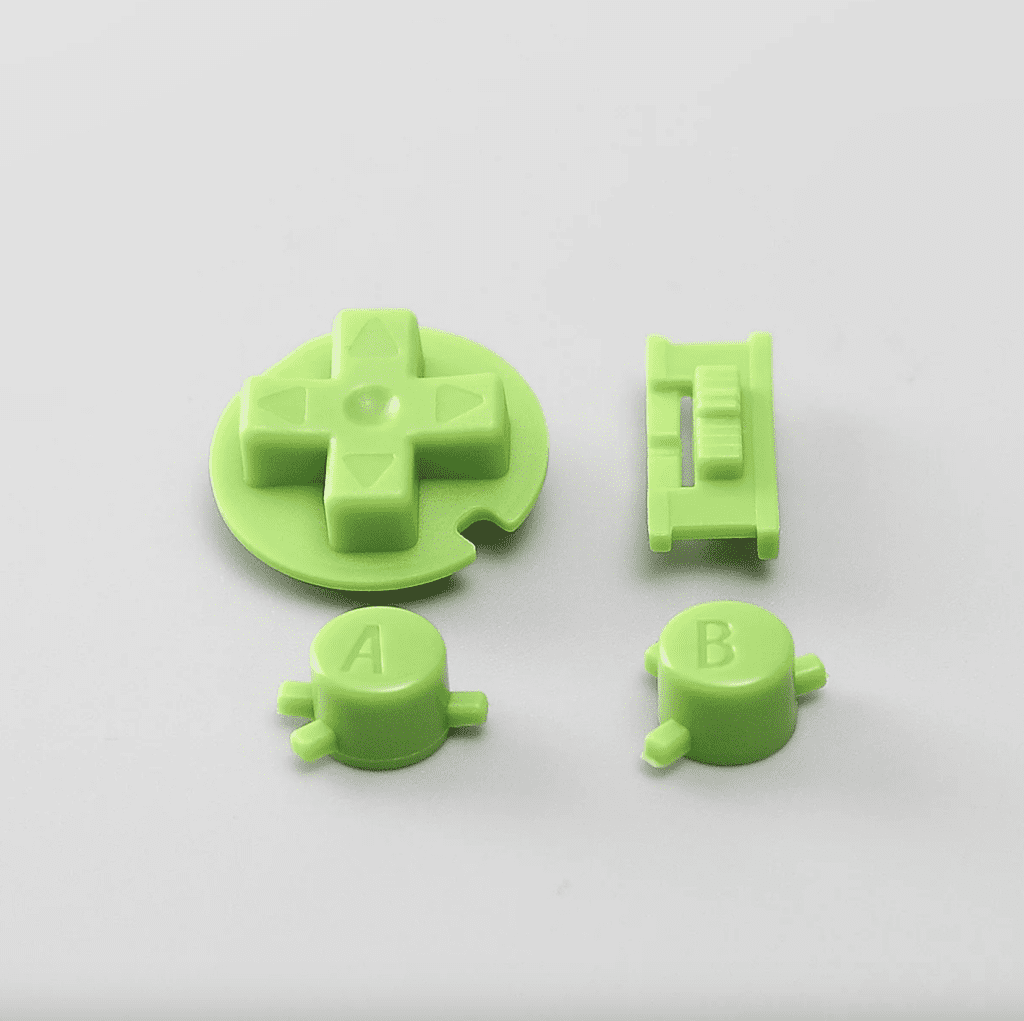
The Analogue Pocket’s buttons feel snappy and responsive but are the farthest departure from the GBC’s DNA because they have to service multiple systems. As a result, the A and B buttons are small and crowded in by two additional face buttons. The D-pad is similar in scale to a DMG’s and feels snappy, although false diagonals can be an issue in some games. When playing top-down adventure games like the Pokémon series, I can make my player character walk left or right by rocking my thumb side to side on the Down input.

Verdict
Each of these handhelds excels in different areas, making the choice largely dependent on personal preference. The Chromatic is the clear winner for those who value premium materials and build quality — it feels exceptional in hand, though that luxury comes at a steep price. The FPGBC is the most authentic to the GBC form factor and has the most customization options. It’s an affordable, practical handheld that won’t feel out of place in a well-worn backpack. The Analogue Pocket boasts a premium build, minimalist design, and multi-system support, but it suffers from some ergonomic quirks that may hinder long play sessions.
Chromatic – S Rank
FPGBC – A Rank
Analogue Pocket – A Rank
Battery
Battery life can make or break the experience of a portable console. Whether you’re gaming on-the-go or sinking into a long session at home, the ability to play without constantly recharging or swapping batteries is a crucial factor. Different handhelds take different approaches to power management, from traditional AA batteries to built-in lithium-ion battery packs, each with its strengths and limitations.
The Chromatic takes three double-A batteries in a rear compartment that closes securely and doesn’t rattle. I got a surprising 12 hours of battery life during testing with an official GBC cart and 50% brightness. If you want to use rechargeable AA batteries, you can, but the system doesn’t charge them through the USB-C port. That means you’ll have to remove them to charge while you swap in a fresh set. ModRetro has announced a rechargeable battery pack, but there’s no word yet on pricing or timeline.
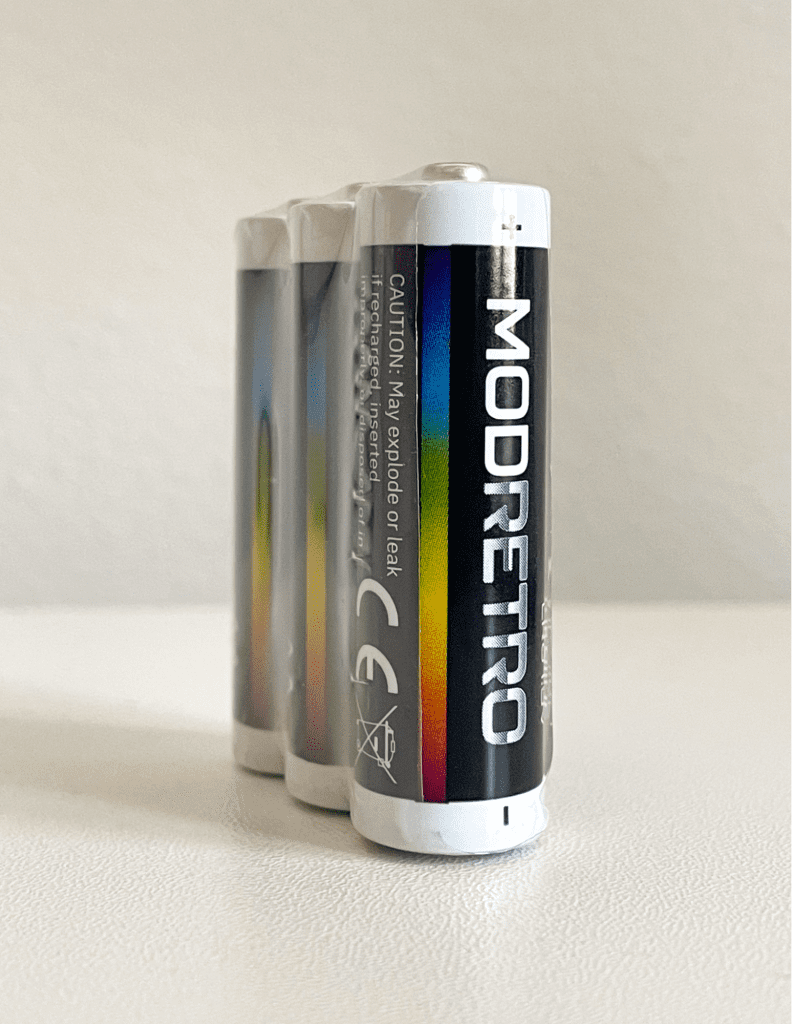
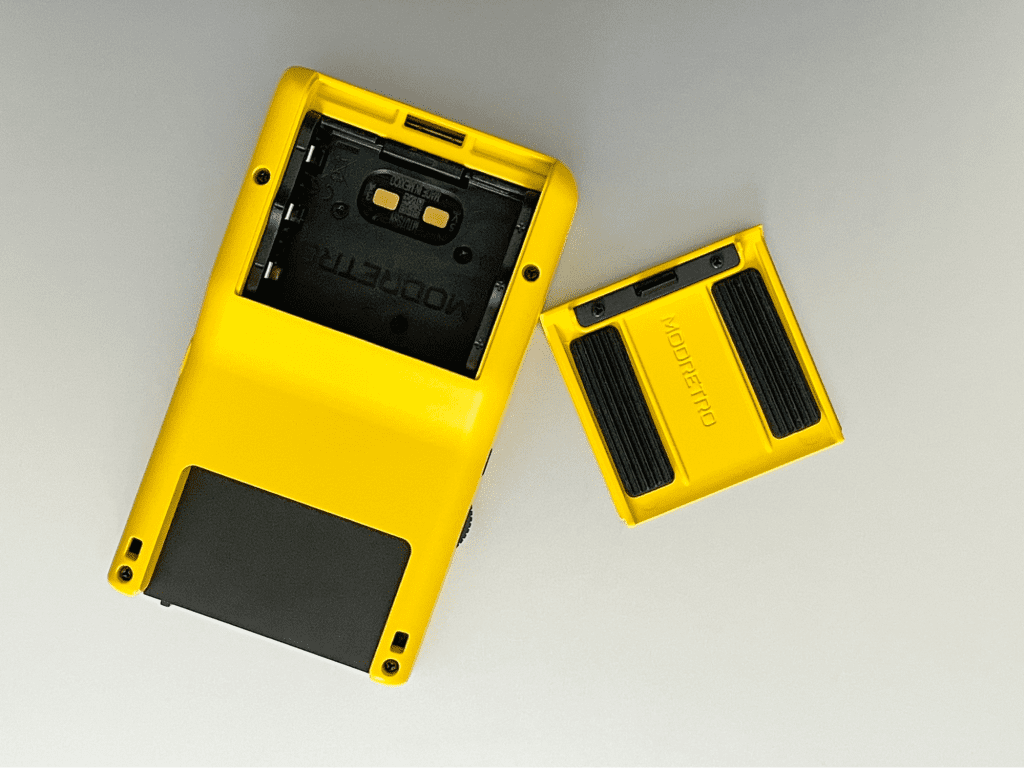
The FPGBC runs off of Funny Playing’s 3.7V, 1,800 mAh lithium-ion battery. Although it sits where alkaline cells would in the GBC shell mold, it’s still the only way to power the device. This is another area where the console gives off hobbyist vibes rather than feeling like a complete commercial product. I got about 8 hours out of its battery during testing.
The Pocket rocks a 4,300 mAh lithium-ion battery that is inaccessible without opening up the shell. It recharges via USB-C. There’s no option to use single-use or alkaline cells for some extra power in a pinch. Analogue claims 6-10+ hours of gameplay per charge. During testing, the battery provided just 6 hours of playtime.
Verdict
The Chromatic’s AA setup gives it the longest runtime and the flexibility to swap in fresh batteries on the fly, though the lack of built-in charging is a minor inconvenience. The FPGBC’s rechargeable battery is a solid middle ground. The Pocket, while sporting the largest rechargeable battery, ironically delivers the shortest playtime — great for those who prefer sleek, modern convenience but not ideal for marathon gaming sessions.
Chromatic – S Rank
FPGBC – A Rank
Analogue Pocket – A Rank
FPGA compatibility
Regardless of how these handhelds performed in the previous categories, each will live or die by its FPGA compatibility. Since none of them have Nintendo chips, the quality of their hardware emulation will determine which games, flash carts and ROMs you can enjoy. I compared each system’s compatibility with a small selection of official Nintendo carts and various flash carts.
Official Carts
With nearly 1,000 games released for the DMG and GBC, testing the full library is impractical, so I relied on my humble collection of 28 US and three Japanese carts. Fortunately, all three FPGA systems flawlessly played nearly every official cart I tested. See the results below.
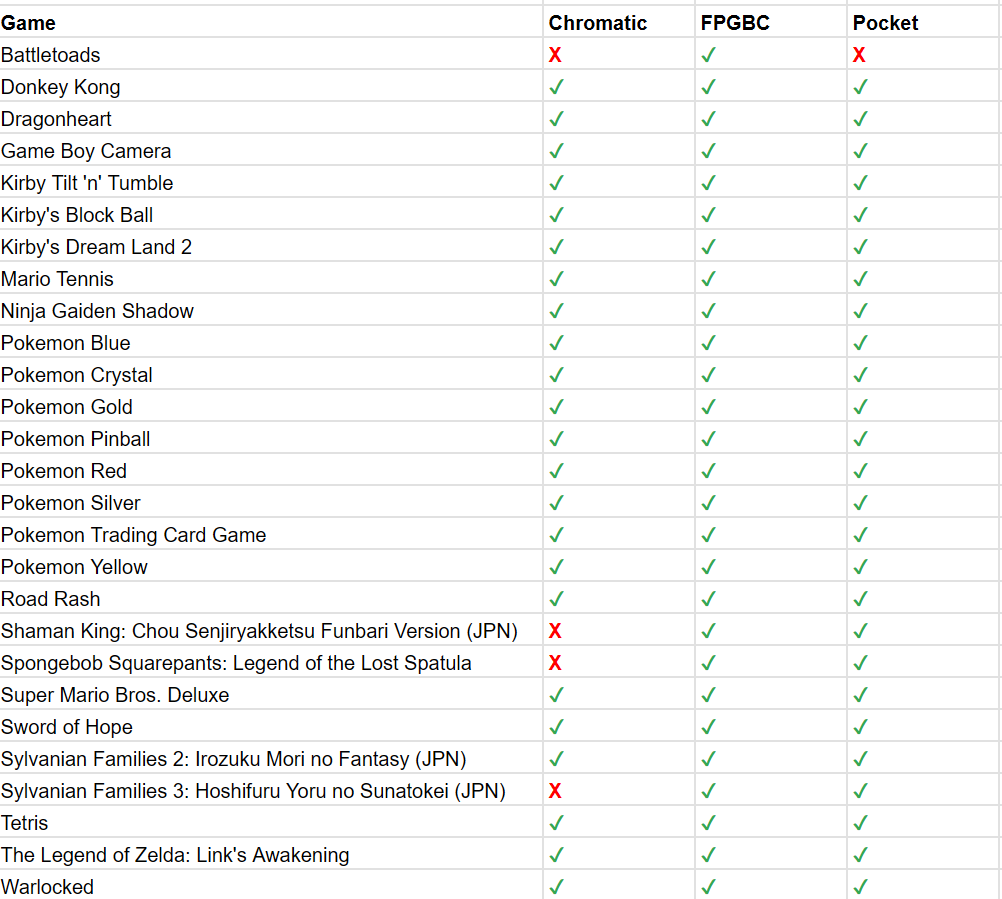

Keep in mind that these carts have been knocking around in my belongings for 20 years or more, and their physical condition can also impact playability on FPGA systems. For example, my official Battletoads cart runs consistently on the FPGBC but won’t boot on the Chromatic or Analogue Pocket. However, a flash cart with the Battletoads ROM works well on all three consoles, so it’s possible the problem was the cart connection rather than the game’s code.
The Chromatic got stuck on a white screen when booting several games until I blew off the pins and tried again. The Pocket showed an error screen in the same situation a few times, but it booted games more consistently overall. Because the cart slot is so shallow, it was easy to bump the cart just enough so that the Pocket knew a cart was there but couldn’t read what it was.
Flash Carts
While original cart compatibility is important, building a respectable game library isn’t easy. Many players turn to flash carts, whether to avoid high secondhand prices for rare titles like Pokémon Crystal and Kid Dracula or to sidestep issues like replacing dead save batteries via open-cart surgery. Additionally, flash carts are the only way to play GB Studio releases, making their compatibility crucial for homebrew developers.

Flash carts fall into two categories: multicarts such as the Everdrive and EZ Flash Jr., which feature a user interface for selecting ROMs from an SD card, and rewritable carts, which boot directly into a single game. Both types are essential for GB Studio development, whether you’re flashing your own homebrew or playing an officially published title.
The Chromatic fell short in this area. After an exciting unboxing and some time admiring its beautiful screen with a few rounds of Tetris on the pack-in cart, my enthusiasm waned when I discovered that my Everdrive X3 wouldn’t boot and my InsideGadgets single-ROM flash cart wouldn’t save (it has no issues saving on my other FPGA consoles or OEM hardware). I had to purchase a new Everdrive X5 and a different InsideGadgets flash cart before I could fully enjoy GB Studio titles.
I reached out to Torin Herndon, CEO of ModRetro, about these issues. He explained the complexity of flash cart compatibility:
“Flash carts like EZ Flash and Everdrive have a bunch of versions, and these versions expand to a pretty unreasonable amount given that there are combinations of firmware, hardware and electrical design all in existence per brand. We are working on [increased compatibility], but we are a small team and it takes quite some time to dig through the esoteric behavior of these carts. We are also more focused on producing our own cartridges which fairly pay the IP owners than we are on mass storage flash carts, though we recognize the developer need for these cartridges,” he said.
The Chromatic had a few issues with single-ROM carts, too. For instance, 144p Test Suite displayed significant visual glitches, forcing me to switch to Jayro’s Test Cart for screen analysis. Several official Japanese carts, including Shaman King: Chou Senjiryakketsu Funbari Version, resulted in a white screen on the console. Later in testing, I encountered a white screen when attempting to play the Tetris Rosy Retrospection DX ROM hack from a rewritable cart — though the same cart worked fine on the Analogue Pocket and FunnyPlaying FPGBC.
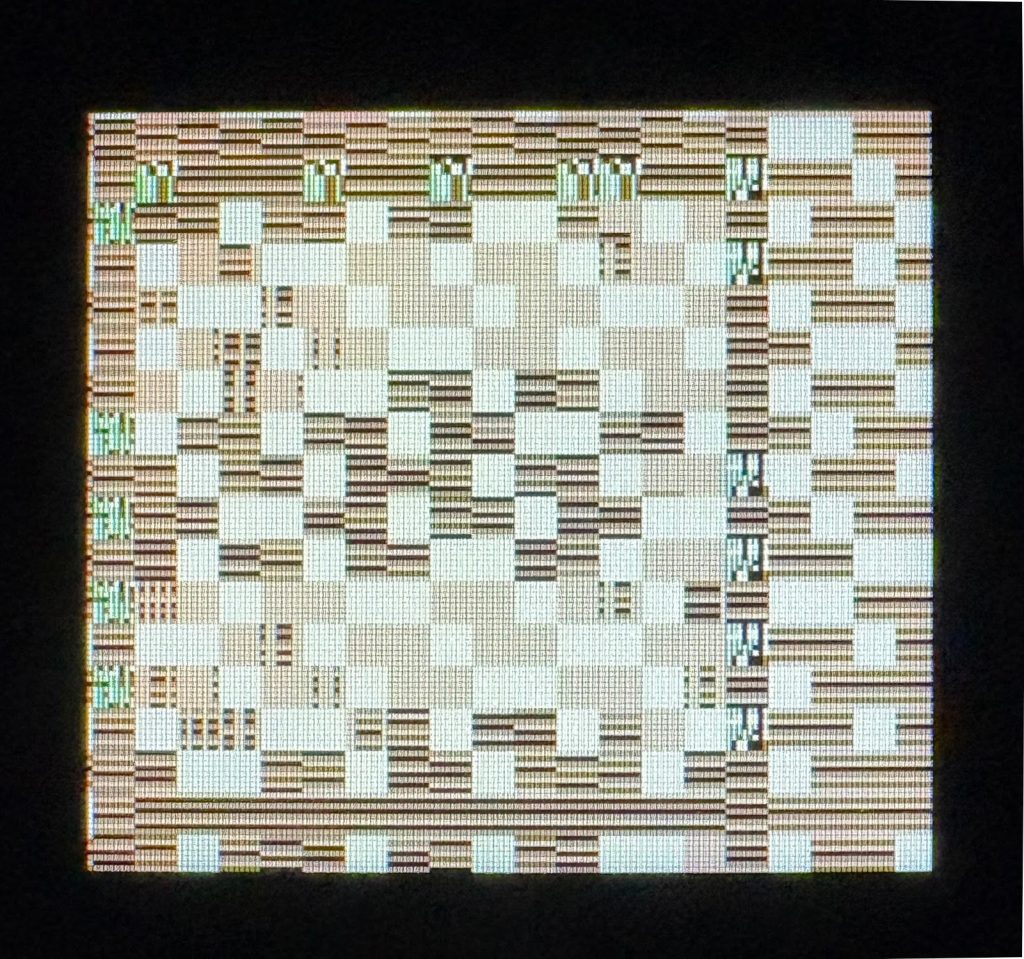
144p Test Suite on the Chromatic
The FPGBC also failed to boot my Everdrive X3, but it had no other flash cart issues. It successfully played and saved to every other ROM and flash cart I tested. The Pocket had no compatibility issues aside from my questionable Battletoads cart. It played and saved every other ROM and flash cart I tested — including my older Everdrive.
The Pocket has an advantage in this category that may contribute toward its success. Released in December 2021, it’s the most senior device by more than two years. That means Analogue and its users have had significantly more time to develop its open-source FPGA cores and work out compatibility issues that may have been present at launch.
Updating Firmware
Chromatic offers free system update software on its website. When I updated the firmware on my device, it detected my console but could not determine the version my Chromatic was running. I updated the device anyway, and after completion, the updater still couldn’t determine the firmware version it just installed. Beyond this bug, firmware updating was a smooth and easy process. As promised, ModRetro has released their firmware open source, and the community is already releasing improvements like better DMG palettes.
Updating the FPGBC is also easy — no software is required. Plug in the device via its USB-C port, and it mounts on the PC as a removable storage device. Download the latest firmware update files from funnyplaying.com and drag them to the appropriate removable device in File Explorer (Windows) or Finder (Mac).
To update the Pocket, download the desired firmware file and place it on the root of your micro SD card, ensuring no other firmware files are present. Power off your Pocket completely, then insert the micro SD card into its slot. Turn the device back on, and the update will begin automatically, displaying a progress bar on the screen. The process takes approximately 3 to 4 minutes. Once the update is complete, the Pocket will automatically reboot, and your firmware will be updated.
Verdict
The Pocket offers near-flawless support for official carts and all tested flash carts, including the older Everdrive X3. Its longer time on the market has allowed for extensive community development, making it the most refined and reliable option. The FunnyPlaying FPGBC performs well overall, with only minor issues limited to some multicart revisions. Meanwhile, the ModRetro Chromatic struggles the most, missing a dedicated DMG core and exhibiting wider flash cart compatibility gaps. While ModRetro is actively working to improve flash cart support, its compatibility with officially licensed carts is impeccable.
Chromatic – B Rank
FPGBC – S Rank
Analogue Pocket – S Rank
Our Thoughts
So, which is the ultimate FPGA Game Boy? Well, that depends. As you can see from our testing and reviews, each product serves its purpose. If you’re after the most polished and dedicated GBC experience, even if it means shelling out like a Koopa, the Chromatic is hard to beat. If you prefer a cheaper take on the GBC that timewarps Game Boy games into the modern era and prioritizes practicality over polish, the FPGBC is an excellent option. And if you want a powerful and versatile retro handheld that opens up possibilities beyond the Game Boy line, the Analogue Pocket is the way to go. Ultimately, the best FPGA Game Boy clone is the one that will make you play more Game Boy games.

Mike Miller is a managing editor of GB Studio Magazine, professional writer and lifelong gamer. He stays busy raising twins and demaking Halo: Combat Evolved for GBC.