Recently our friends over at Croco Electronics sent us over both of their RP2040 and RP2350B-based flash carts. For those unaware, the RP2040 is the primary chip used in the Raspberry Pi Pico, and the RP2350B is what’s used in the Raspberry Pi Pico 2. These are very versatile chips, I have various Picos that I use at home, so I was pretty excited to get my hands on these carts.

Differences
The main difference between the RP2040 and the RP2350B version of the cart is that the RP2350B has a SD card slot where you can load roms onto a SD card while the RP2040 has 16 MB of flash that can be used to store roms, there is also a small caveat with double speed mode of the Game Boy Color on the RP2040, where if the rom goes into double speed mode then tries to go back to single speed mode, it causes the game to hang, which only happens on the RP2040.
Loading games onto the RP2350B cart is as simple as putting them onto the SD card. The RP2040 is a bit different even among similar carts, simply plug in the cart via USB-C port (in Windows you will get a notification, which if clicked, opens a Chrome Web App in a browser compatible with WebUSB, (Chrome-based Browsers are compatible)). If you miss the notification you can also navigate to https://croco.x-pantion.de/. From there, simply connect to your Croco Cart and it lists all your ROMs and how many blocks you have free.
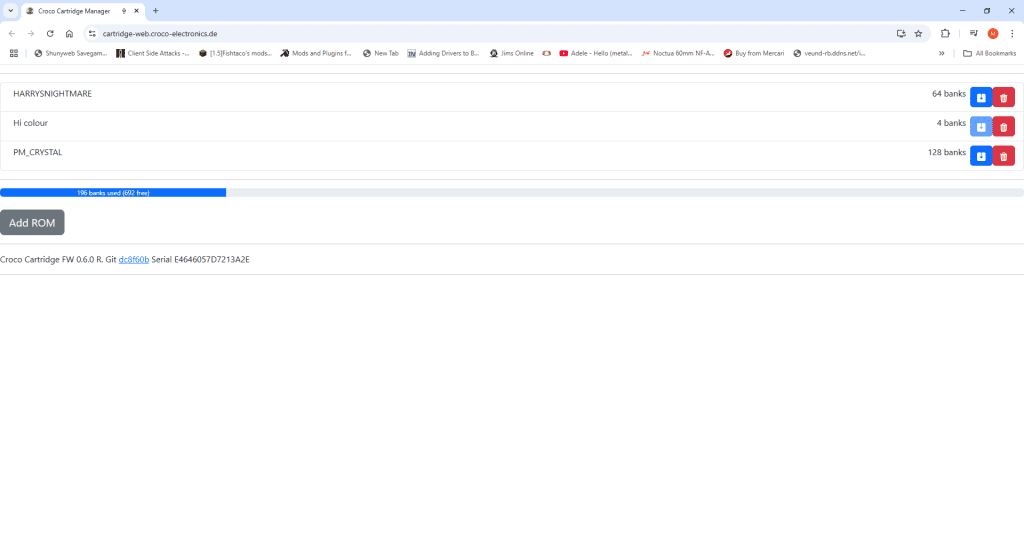
Then click “Add ROM” and it adds them to your cart, which doesn’t require any other software to get the ROMs added.
The RP2350B also supports Real Time Clock, which is only found on more expensive carts of this style.
Limitations
The Croco Carts have some limitations, as of right now some revisions of the Game Boy Color and Game Boy Advance have issues when the cart switches into double speed mode, you can find out more about this here.
Due to using the RP2040 and RP2350B, the carts have no SRAM/FRAM, so saving works differently than on original carts.To save you need to press the button on the cart, whichwrites the save to the SD card or flash storage. On the RP2040 cart this also will send you back to the ROM list.

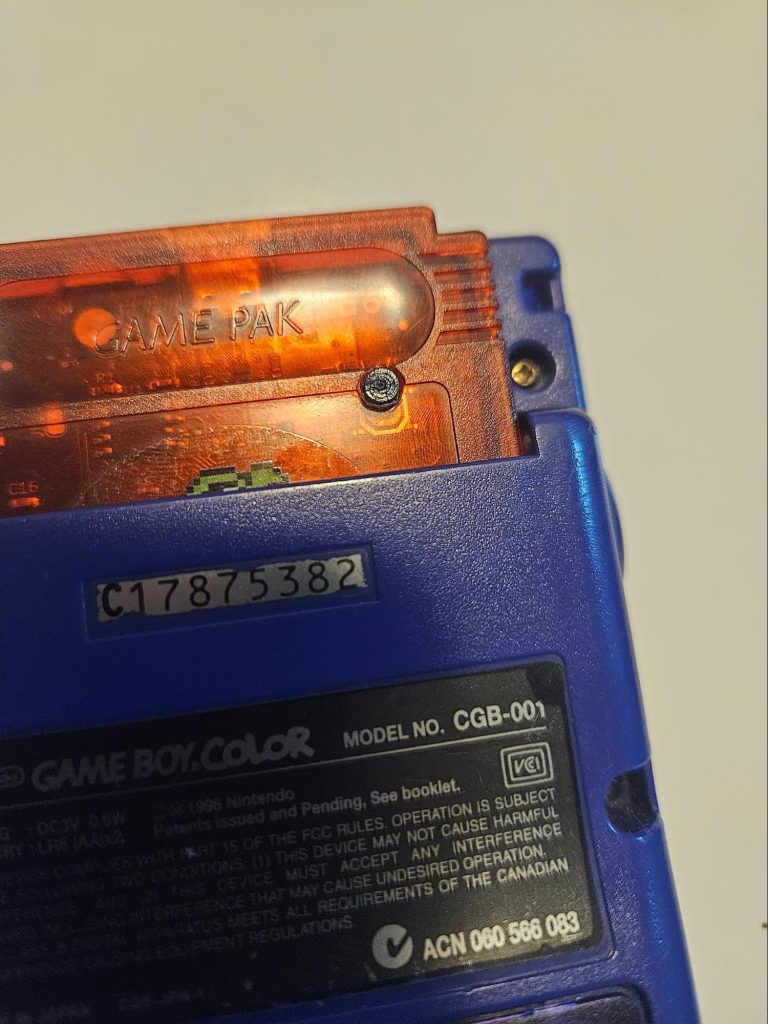
There is currently no folder or long file name support, but this is a planned feature for a future update, the USB-C port on the RP2350B is currently only used for updating the firmware but might be used to add ROMs to the SD card without having to remove the SD card in the future.

Final Thoughts
The Croco Carts are a great low cost solution with the RP2040 coming in at $33 USD and the RP2350B cart coming in at $45 USD without shells, this makes it easy to get our GB Studio ROMs onto real hardware without breaking the bank. I absolutely love the way the RP2040 cart is implemented, having it like a multicart that can load multiple ROMs is great for testing multiple versions of our ROMS at the same time. This is unique even among carts of a similar style. Hopefully some of the Game Boy Color double speed mode issues get rectified in the future.
Bonus
The RP2040 comes with a little button that needs to be pressed through the cart, so you need to drill a hole and make the button pressable, so i designed a 3d printed button extender STL available here.

Game Boy Enthusiast, Hardware Fanatic, Mad Man. (he/him)

