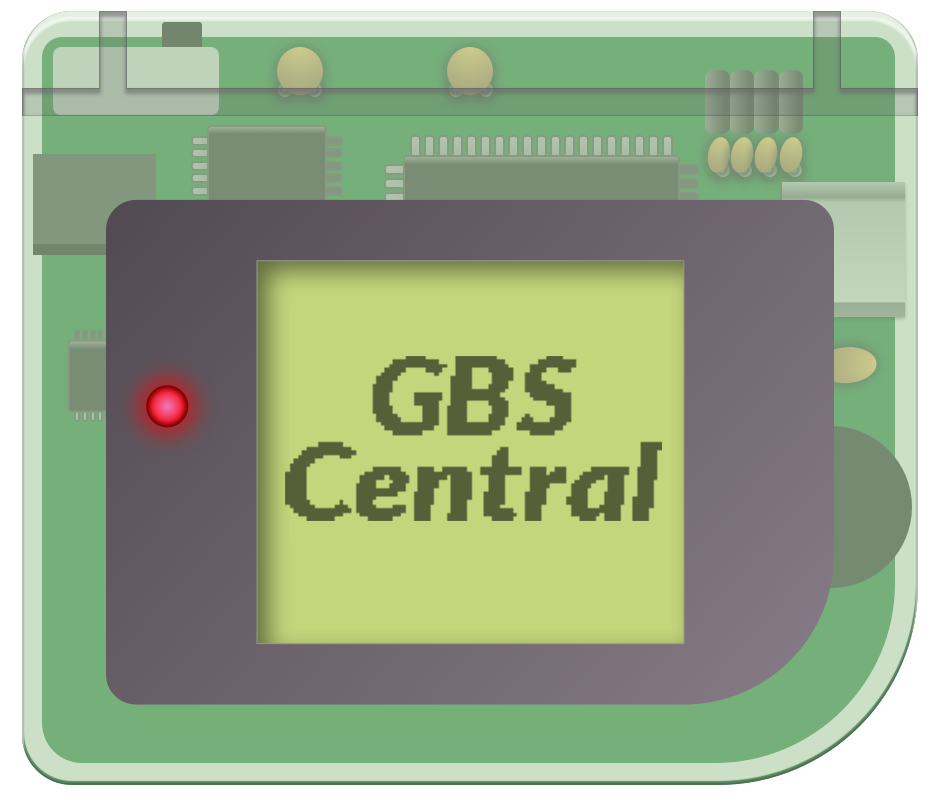We all know we can’t create the sickest looking cutscenes for our Game Boy games. Sure, you can try to do some wizardry and get as close as possible to a fluent little clip, but at the end of the day it will be at best a rather fancy PowerPoint presentation, and that’s OK!
But what if there was a way you could overcome the limitations of the Game Boy?
In this article I’ll explain how you can use QR codes to enhance your game’s experience.

QR codes for what?
You can link a video, audio file or website to your game to enhance the experience for your players.
You could add some details to your story with the help of a cutscene uploaded to YouTube. A link to an audio file could be played as a background atmosphere of a crime game. Or hell, you could even link to a website where your players need to solve a riddle, get a specific code that they then enter in your GB game to play the next chapter of your mystery game.
For our GB Studio GB Pixel Jam 2023, we used a QR code to allow you to go to the submissions page of the Jam, so you can read the pixel artists’ comments about their work.
There are countless possibilities of using QR codes in your games. But you need to always be aware that there can be situations where your game could potentially become unplayable, for example if someone plays your game without access to the internet, or without access to a device that can scan QR codes.
So in general, QR codes should be used to enhance the experience of your game, not to be a crucial part of it. Nothing could be more frustrating for your players to play a game that they are then locked out of, because they can’t access the QR code for whatever reason.
How to implement QR codes
First we have to create the QR code. There are many free-to-use online QR code generators out there. I used QRCode Monkey for this article.
You type in the URL you want to link to, click “create QR code” and download it as a PNG image file. On this specific generator, you can use the slider underneath the QR code to select the lowest quality (200x200px).
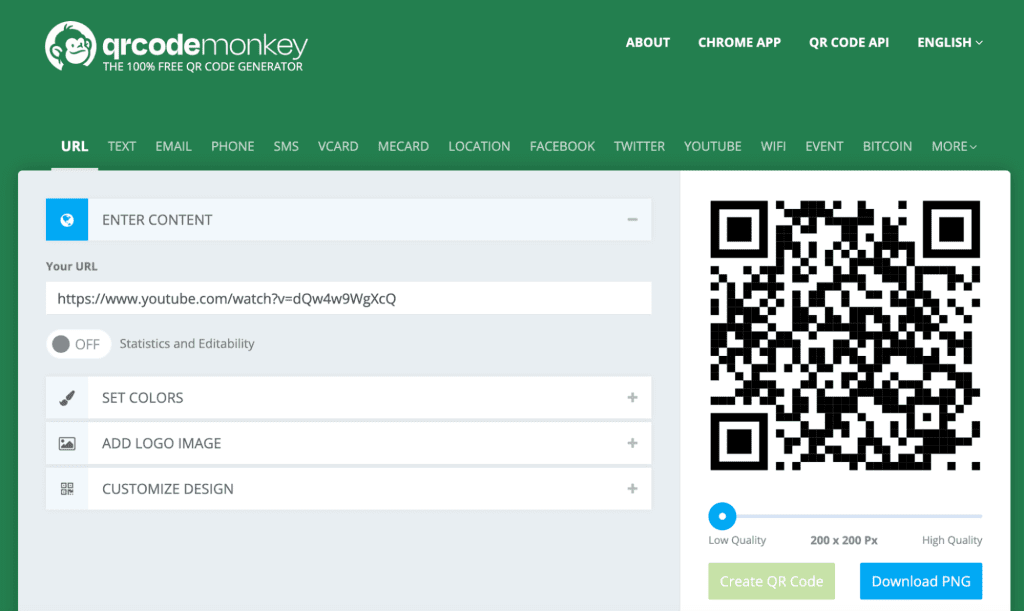
We now have a nice looking and fully functional QR code like this as a PNG file.

Next step would be to create a background for your game in which you add the QR code.
I’m using Aseprite, but it will of course work in any other graphic program.
Step 1: Open the QR code in your graphic program, select everything, and copy it.
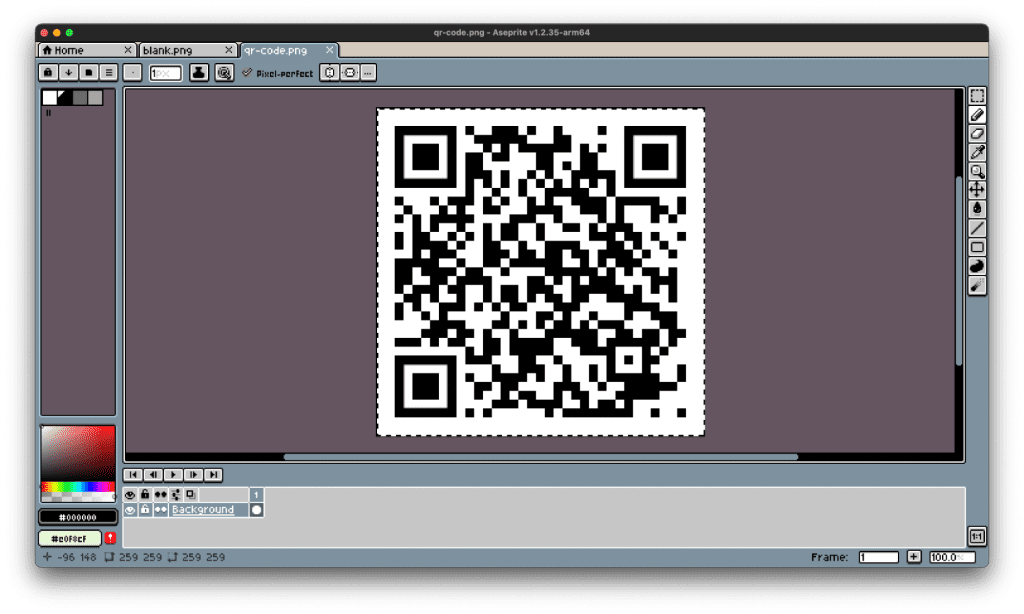
Step 2: Paste the copied QR code into your GB Studio background.
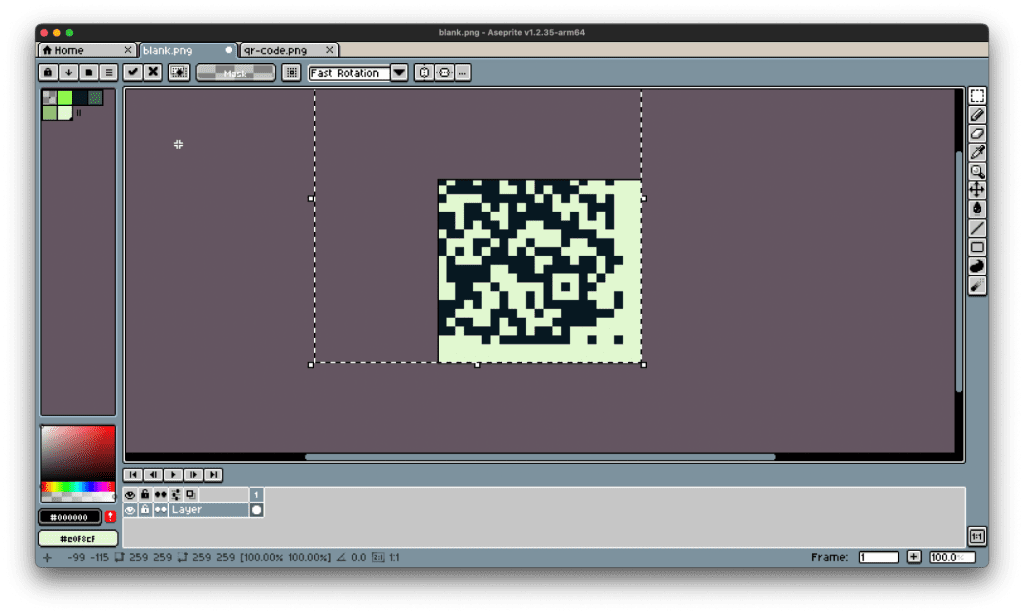
Step 3: Resize the QR code to fit the GB(C) screen (160x144px).
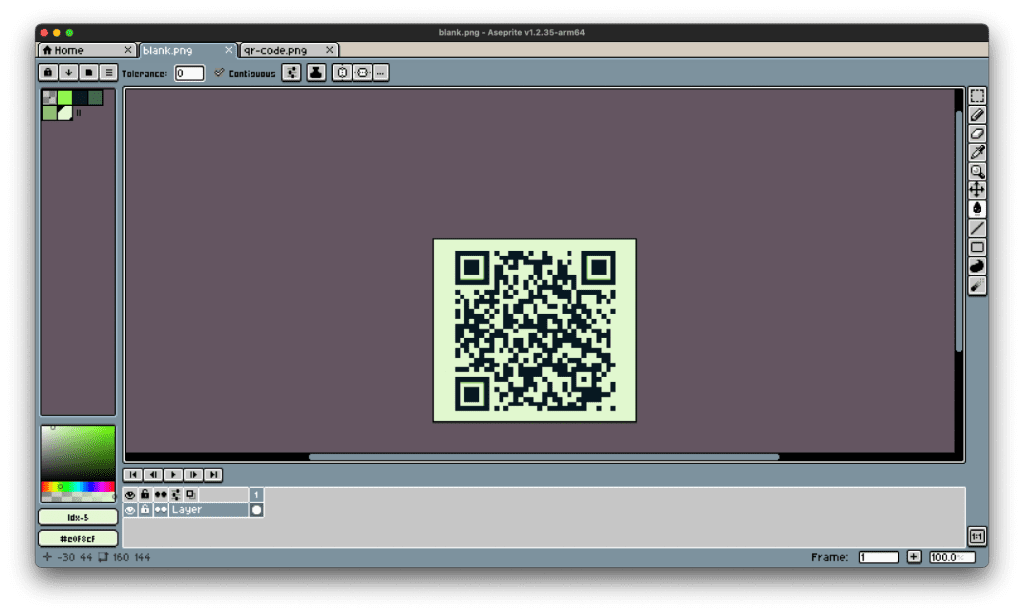
Step 4: Open your GB Studio Project and add a new scene
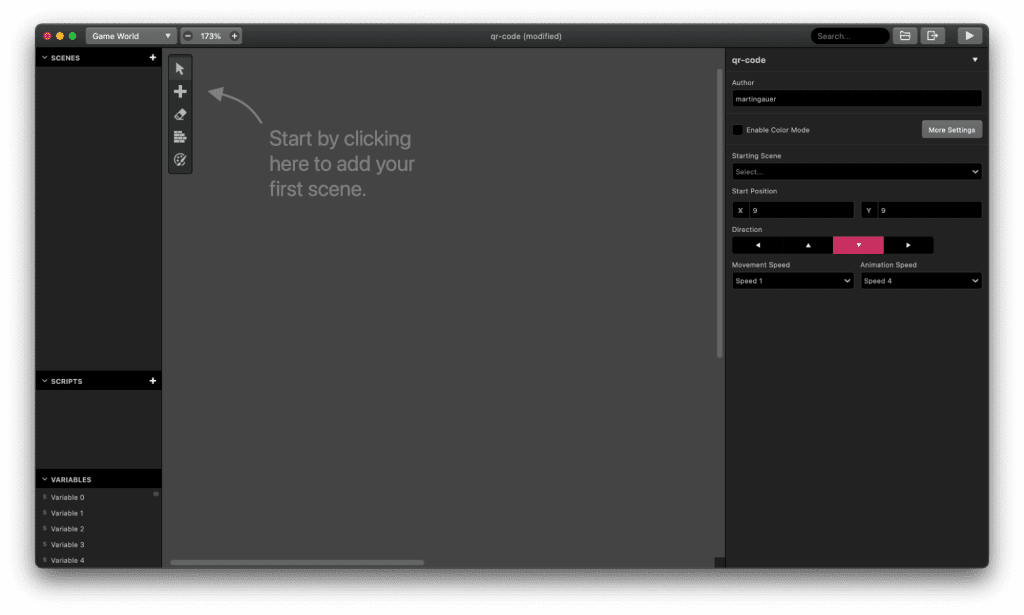
A QR code will most likely be over the tiles limit of a standard scene. So we have to use the “logo” scene in this case.
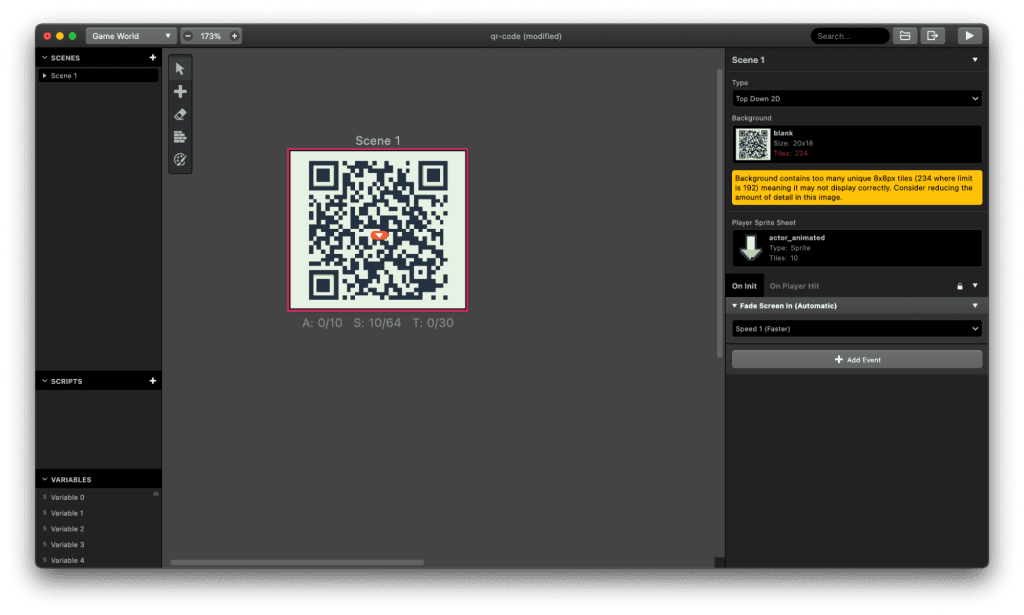
Step 5: Select “Logo” as your scene type
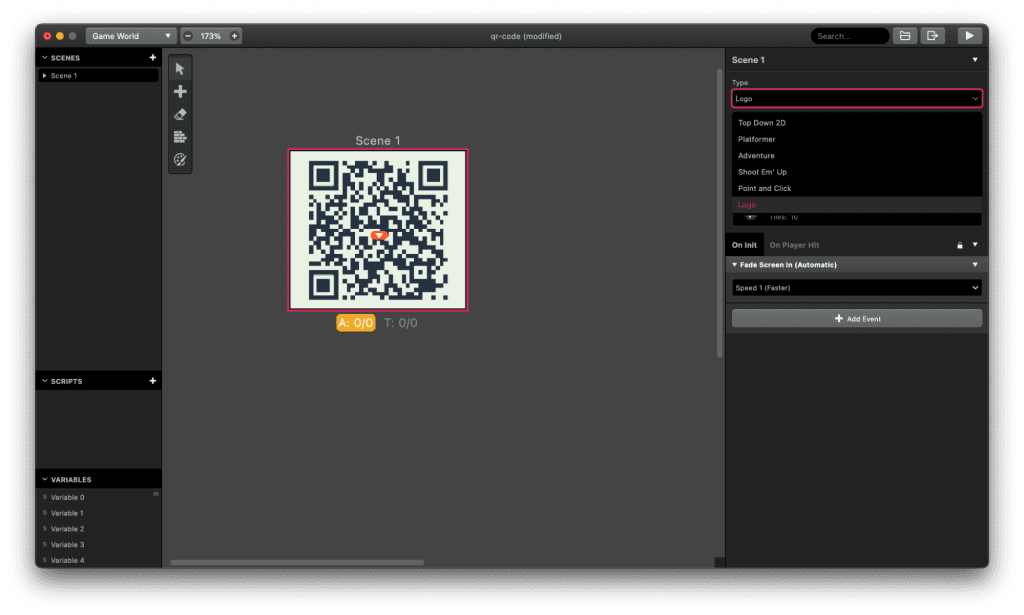
If however you want to have a bit of UI or other things going on in your scene while showing a QR code, you can simply resize the QR code to be even smaller, since they are pretty solid to use. You should always test if the code still works with your own smartphone though, just to be sure. I recommend not making it smaller than one fourth of the GB screen.
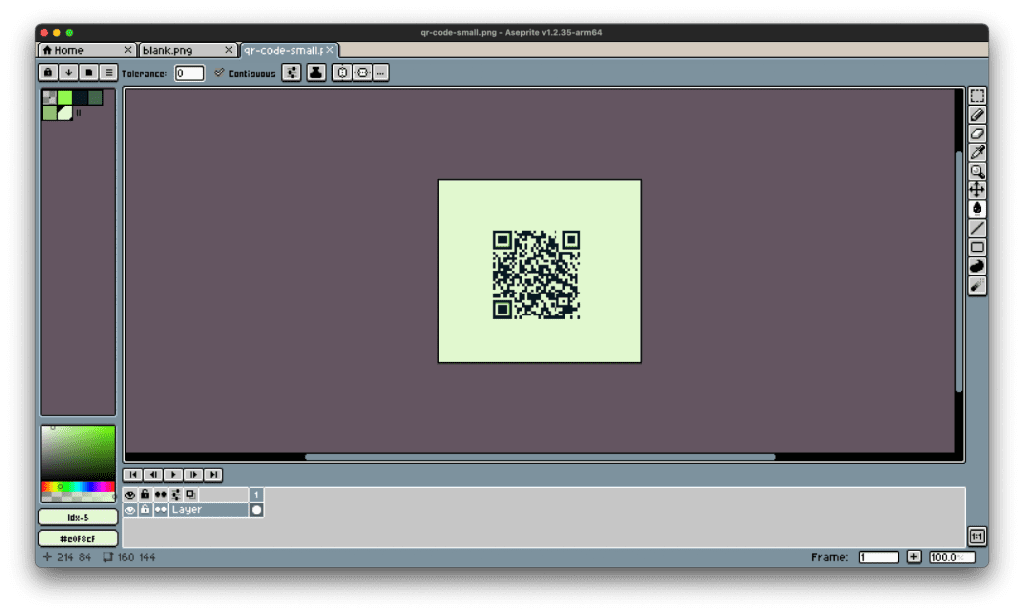
In this case, you could also use another scene type, since the QR code will likely fit inside the tiles limitations.
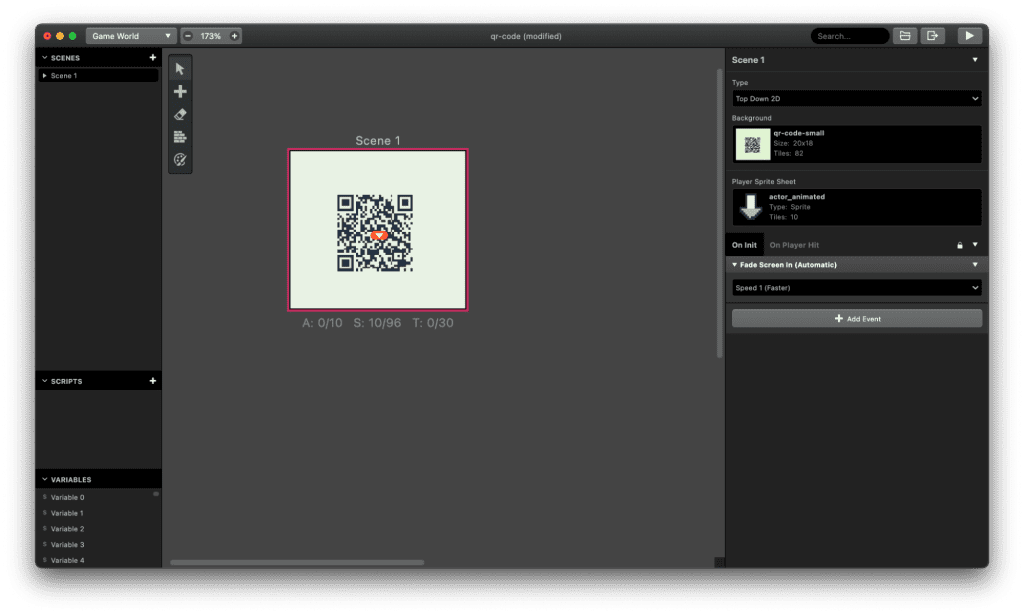
A bigger QR code is always the better way to go, since it’s easier to scan even under non-ideal light conditions (thinking of original GB(C) devices without backlight).

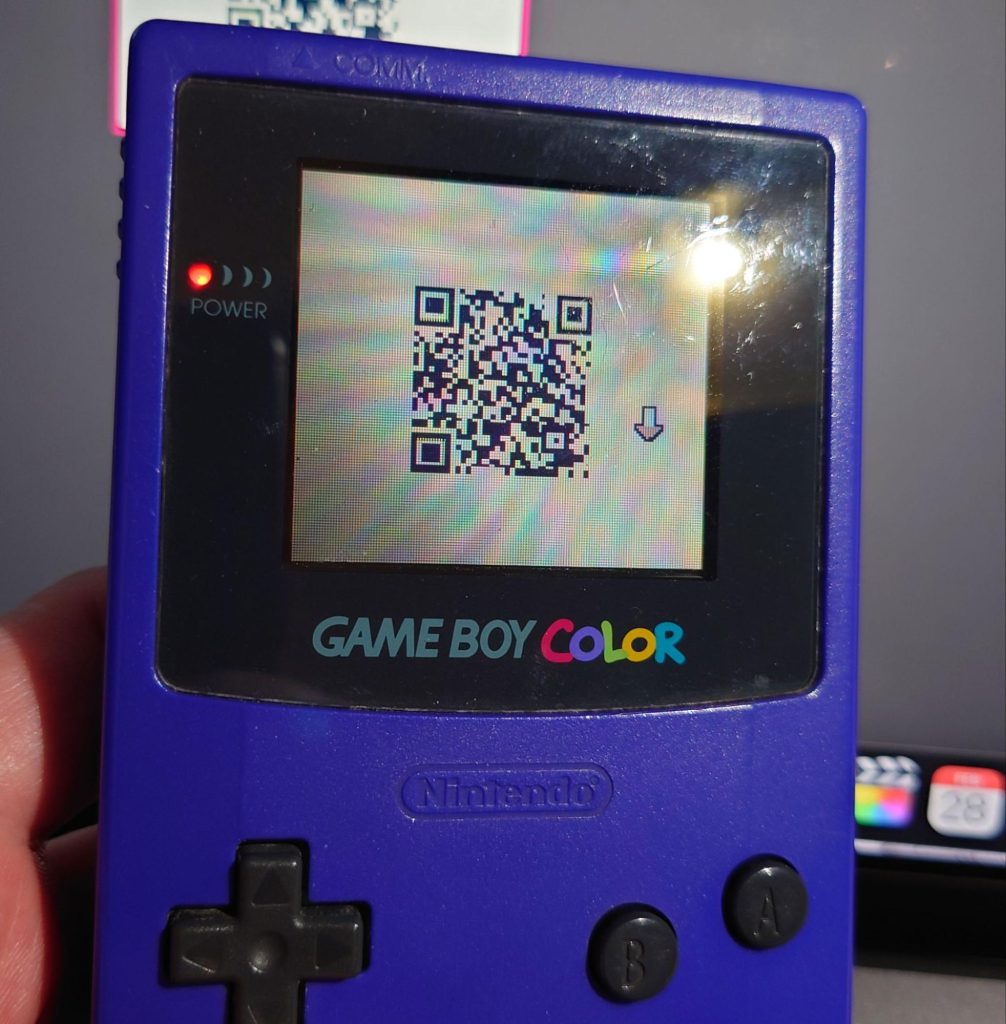
Extra tip: Using your own URL and Subdomains
URLs of third party platforms can always change. If YouTube someday in the future decides to rename themselves and get rid of their old URL, then you would have a game with dead-ended QR codes in them that nobody could use anymore.
Or you just have to upload another version of a video which has a different URL, or you want to link to a different place on the internet for some reason.
In these cases, using your own URL could strengthen the longevity of your introduced links.
In the example for a cutscene on YouTube, you would create a subdomain, for example cutscene.yourgameboygame.com, which you would set to redirect to the YouTube URL of your cutscene. Now you can create the QR code of your subdomain cutscene.yourgameboygame.com and still be able to change the place it’s redirecting to.

Martin first went into making GB Studio games with his playable portfolio of his own personal website. He is generally interested in a very broad band of topics, and adds new things to the skill list all the time. Being born in the late 80s, the original Game Boy DMG-01 was his first gaming console, and so he kind of has a nostalgic romance with everything around it.