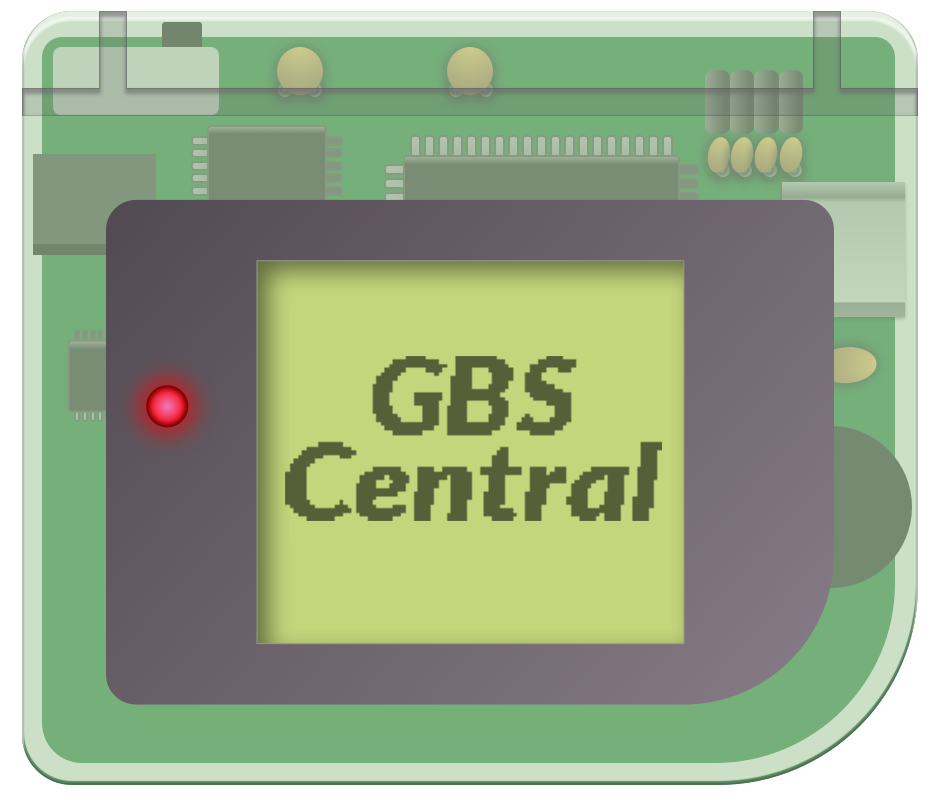Analogue recently sent over one of their brand new Pocket consoles. For those who don’t know the Pocket is essentially a brand new Game Boy with some awesome new features.

The Pocket uses no software emulation. How it does this is? By using FPGA’s. FPGA’s (Field Programmable Gate Arrays) are chips that can essentially be programs to fit one’s specific needs. In this case the FPGA’s are programmed to specifically run exactly like the Game Boys hardware, but not just the Dot Matrix Game Boy. The Analogue runs Game Boy Color and Game Boy Advance as well as the Game Gear, Neo Geo Pocket and the Atari Lynx using cartridge adapters.
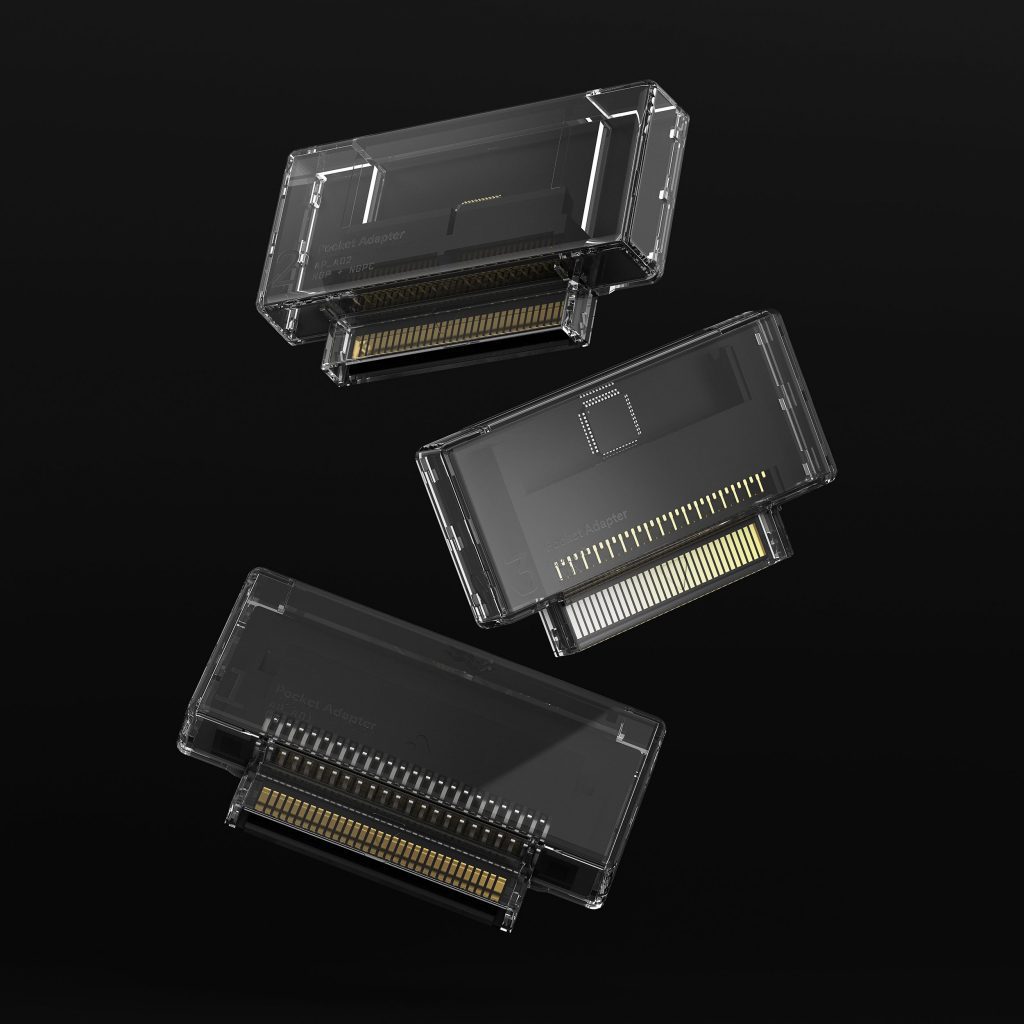
I really wanted to give the Analogue Pocket a really solid go as someone with multiple modded Game Boys. Recently, I replaced the save battery in my Pokemon Silver Cartridge so it needs a new save. What better way to test the Pocket than 25 odd hours of game play, right?
So that’s what I did but not after I did some tests. There is a Suite of Game Boy Test ROMs that are designed to test the accuracy of emulators and I threw in a couple more I came up with. The Pocket passed 11 of the 15 tests I tried, but since my initial testing there was a firmware update and subsequently passed one of the tests it had initially failed. The longer the Pocket is out, I’m sure it will become more and more accurate. But these things are unlikely to affect game play.
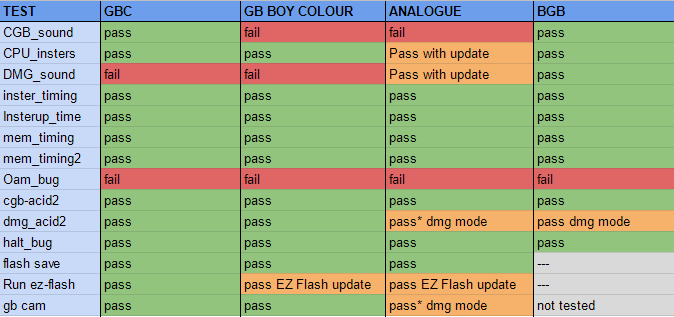
So how is it to play? I played the entirety of Pokemon Silver and honestly – I loved it! I found myself wanting to pick it up and play more and more.
Something that I don’t think I realized when looking at photos is the size of it. With a name like Analogue Pocket, my brain automatically associated it with the Game Boy Pocket in terms of console size. This was incorrect, as it’s actually a lot closer to the Dot Matrix Game Boy in size.
The brightness is great and it sounds very good, but one thing that bothered me initially was that there was a way to force GBA mode for GBC games but there was no way to force GBC mode on DMG games. As it turns out, this is a feature that was later implemented in the 1.0b update. Additionally, my EZ Flash Junior did not work on the Pocket, giving a “Micro SD initial error!” By updating my EZ Flash Junior to this specific firmware, I managed to get it working on the Analogue Pocket.
But the main thing we are all here for is the .Pocket files and GB Studio support! These worked flawlessly, exactly as you would suspect. You export your game in GB Studio as a .pocket file, copy that to a GB Studio folder in your SD card and put it in the Pocket. Go to Tools then GB Studio in the menu and it will give you a rundown on GB Studio. Go to Play Creations and all your .pocket files will be there ready to go.
I really enjoyed my time using the Analogue Pocket and it may actually replace my GBC as my daily driver Game Boy. It’s an incredible device. Hopefully the chip shortage ends sooner than later and they can start getting units into more people’s hands as soon as possible.

Game Boy Enthusiast, Hardware Fanatic, Mad Man. (he/him)