We all make mistakes! When composing in a tracker, small mistakes can compound quickly into a huge mess, or at the very least a weak sounding song. Here are some common pitfalls to avoid.
Imagining Your Own Tempo
Remember when I said to do drums first? I was saving you from this: the most common issue new composers make in GB Studio tracker. Let’s assume we are brand new and don’t know about Fxx yet. I want a slow song, so I lay out these drums:
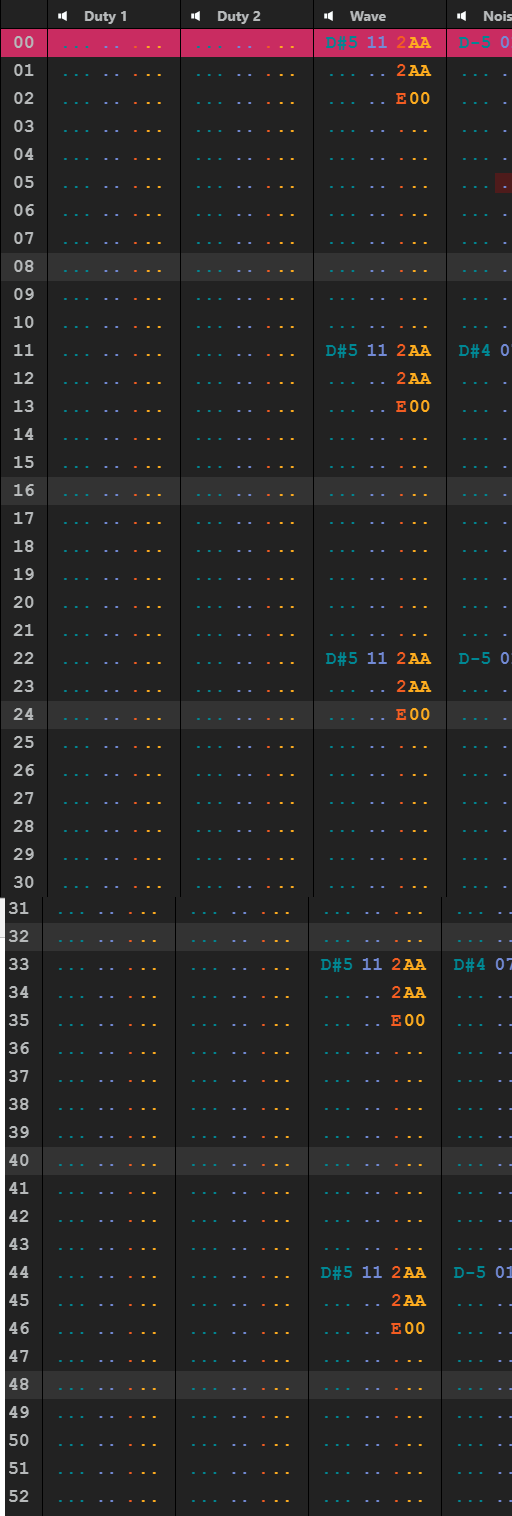
Looks fine and sounds fine. But, when I reach pattern 2, notice the kick drum does not fall on the 1st row!
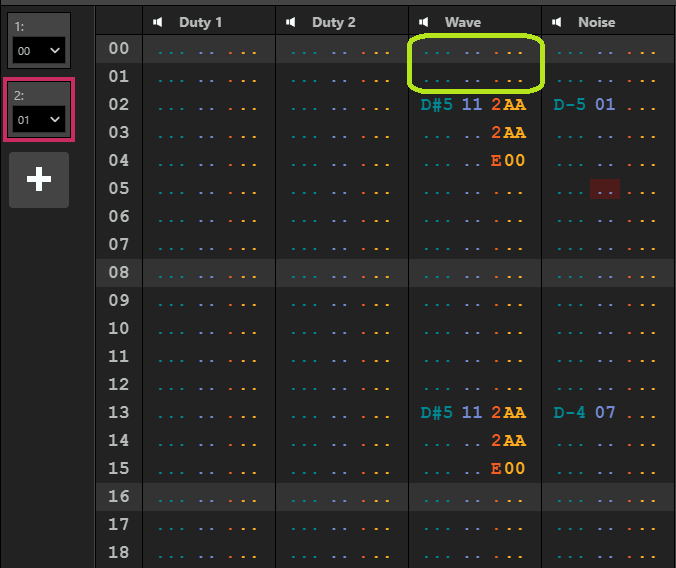
Sure I can continue down this path like this; my song will sound fine, but later if I want to reuse a pattern, I will have a giant mess. I also will have to use some special commands to make it loop smoothly. What has happened is when I hit the play button, I imagined a tempo that is different than the actual one.
Let’s fix it up:
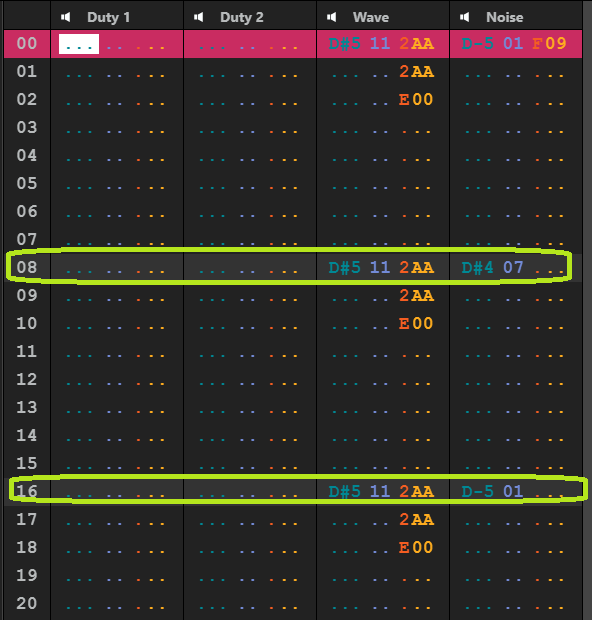
Now that I have the F command slowing the song down instead, I have the same thing but each pattern ends on the 64th note and starts over with a kick on the 1st down beat like it should. This is why you always start with drums. Even if you just throw down some simple 8th notes (1 and 2 and 3 and 4 and …) it’ll keep you from imagining the tempo being something other than it is.
Notice the green circles: you can be sure you are doing things right if your “down beats” (the 1, 2, 3, 4) of your song land on the light gray rows in GB Studio tracker and not in between them.
Putting Leads on Duty Channel 2
Most likely the majority of your songs will play underneath sound effects at some point. The DMG sound chip doesn’t have extra channels for FX so they have to butt in on your songs for a few milliseconds to play. The following video shows how disruptive the FX are when the lead is on channel 2. It gets destroyed by even the tiniest sound effect. Later in the video, notice how we put the fast repeating rhythm part on Duty CH2. Now you barely miss the tiny note that plays for a quick moment.
Video with subtitles:
Video with no subtitles:
Use Duty Channel 2 for the following:
- Echoes – you won’t miss them as much as the main melody.
- Fast notes – they’ll come back on quickly.
- Drum augments – In some cases losing the tom or kick drum is better than losing the bassline or melody.
- Harmonies – again, a harmony dropping out still leaves you a primary melody to remember.
Unexpected Looping Results
All songs will loop. You need to check what happens when the final notes play and the song starts over. In the case shown here, the wrong bass note will play for a few moments when the song begins again. It’ll sound weird. Use an E00 to cut channels at the very end of the final pattern or at the start of the first pattern if a certain channel doesn’t play immediately. This also works for stereo. If you were bouncing the stereo a lot, put a 8FF or whatever is appropriate at the start of the very first pattern.
Wasting Channels
Here is a simple beat and reggae rhythm with bassline:

It sounds nice but the kick drum has taken up Duty1, the back beat “ska” guitar has taken up Duty2, the wave is doing the bass line, and the high end drums are coming from noise. There’s no room for a melody.
Now let’s look at the song sideways:
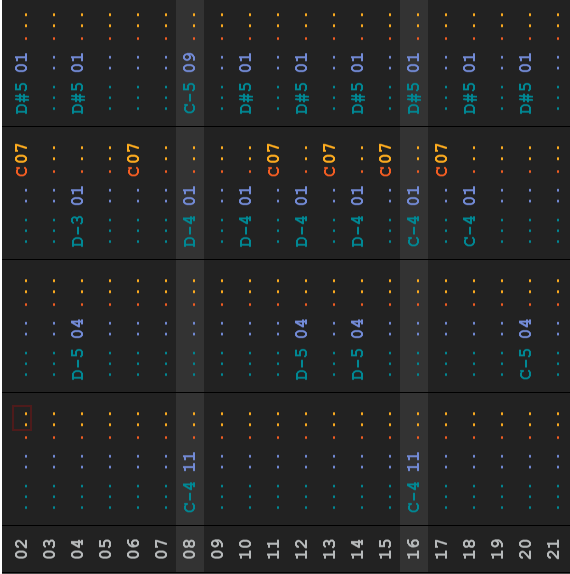
Imagine it like a Connect 4 game. Can anything fall into an empty gap? If you said Duty2 then you’re right. In ska and reggae the guitar plays in between the down beats and therefore, there is no reason it can’t share Duty1 with the kick drum. Literally just copy and paste those notes over.
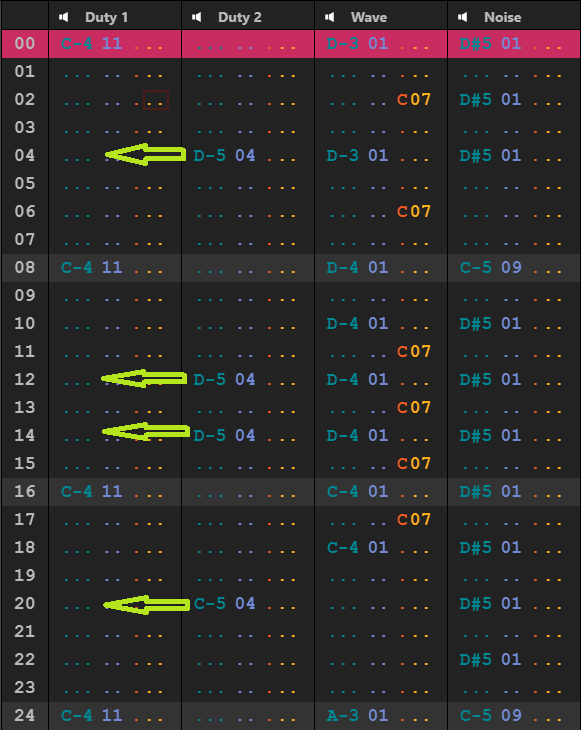
Now you have a full channel free for melodies.
If you’ve made these mistakes, don’t feel bad. This article comes from personal experience. Trackers are hard. Just don’t give up and keep learning!

Beatscribe has composed and produced soundtracks for games on Nintendo DS, Nintendo Switch, PS4, Xbox1, Sega Genesis and numerous iOs and Android games for over a decade, but his true passion is creating epic moods on ancient hardware like the Game Boy and NES.

