Origins of Adventure
Since its inception, the Game Boy has filled its library with many classic role playing games. Genre staples like Final Fantasy and Dragon Quest saw new spinoffs or re-releases on the Game Boy, and many gamers had their first introductions to the genre when Pokemon Red & Blue debuted.
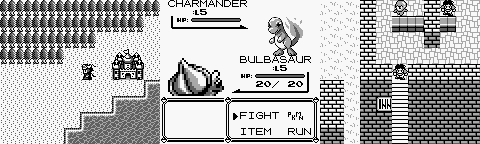
And now it’s your turn! You’ve downloaded GB Studio, and you’re ready to start making your very first game. GB Studio is an excellent tool for developing an RPG; its Top Down 2D scene mode evokes the very same classics mentioned above. But many first-time developers quickly hit their first roadblock with RPGs – beyond the movement system, you’ll have to build everything else yourself! There are no events that specifically handle genre staple systems like battles or equipping items to your characters – and while all the tools exist, how they interact may not be so obvious at first!
Over the years, the GB Studio community has released various templates or asset packs to help users get started (myself included!), but with the release of GB Studio 4.0, many guides or public projects may be out of date.
But worry not, adventurer! Your quest will not end before it gets started. In the Basic RPG Series, we’ll work together to learn how to use GB Studio to develop the structure and systems for your very own classic RPG.
Let’s Level Up Together
This tutorial series is intended to be useful to all users looking to build an RPG; whether you’re a complete beginner or a seasoned GB Studio developer looking for a different perspective.
Each article will build upon the previous entry, and by the end you’ll have laid the groundwork to either expand the project into a larger game or take what you’ve learned to start developing your own game.
We’ll be building our game in the recently released GB Studio 4.0, and we’ll provide the project files, art, and assets you need to work along with every article so that you can get started right away. These assets are all available in the sample game, or created by the GB Studio Central team for use, so they’re all available for free! Making a game has never been easier.
The Journey Ahead
This introductory article will serve as a hub and be updated with links to each part of the series as they release.
Quest 1: Battle System Sequencing & Basic Actions
We kick off building our turn based Battle System! We’ll begin with turn sequences and basic actions like Fighting and Fleeing.
- Part 1: The Battle Menu Loop
- Part 2: Monster Turn, Effects, and Stats
- Part 3: Animations & HUD
Quest 2: Rewards & Leveling Up
What are we fighting for? According to this article, the answer is loot! We’ll cover rewarding the player with items and XP, and how to track leveling up.
Quest 3: Menus, Shops, and Quests
Let’s head back to town and spend that gold we just earned! In this article, we’ll build our first shops, learn how to manage money, and start tracking quests!
Quest 4: Additional Battle Actions
With the basic structure of a battle completed, we’ll now expand that to let the player use some of the items they purchased in town with new actions & menus in our battle scenes.
Quest 5: Random Encounters
With the structure of our battles complete, we’ll spread monsters around the world with a system for random encounters. And to spice it up, let’s add a new enemy to the mix.
Quest 6: Party Members
We’ve made it this far, but these battles are starting to get lonely! Let’s build a system to add characters to our party and control multiple characters in a fight.
Quest 7: Equipment
We’ve assembled our party, but as we head to fight stronger enemies, we’ll want better gear! Let’s learn how to buy, sell, and equip weapons & armor for our party members.
Quest 8: Final Boss!
It’s all been building towards this – the final boss! We’ll build a small dungeon and our strongest enemy yet.
It’s Dangerous to Go Alone!
We’re incredibly excited to kick this series off and start working on a game with you, but we have a long journey ahead. If you wanted to prepare for the quest, you could always start by learning some of the basics (spoiler: we’re going to be using a lot of Variables!) or reviewing development tips from the GB Studio Central team.
If you have questions, or need to find the downloads for past articles in one place, you can visit the itch.io page for this series!

Friendly Neighborhood Game Designer (he/him)
GB Studio Games | Tabletop Games

