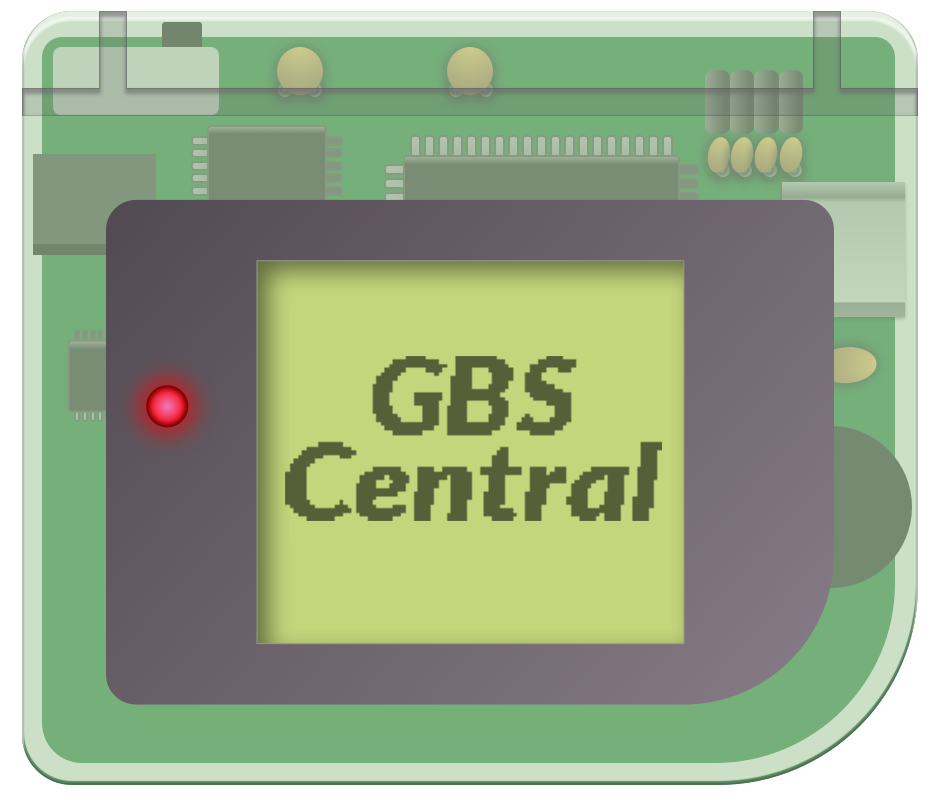I have wanted a modded Xbox 360 for ages, and earlier this year I picked up an RGH2 phat Xbox 360, so you guessed it, I worked out how to get our GB Studio games working on the system! Modding your Xbox 360 is beyond the scope of this article and is honestly a rabbithole to dive down. Much like the original Xbox there are many different setups, I’m running the Aurora dashboard on a Falcon revision Xbox 360 using RGH2.

I found there was an emulator called GameBoy 360, but after some looking into it this was built off Retroarch 0.9.8.0 (and the latest Retroarch is 1.0.0.2), so I opted to grab Retroarch over GameBoy 360. Oddly enough this wasn’t found on the Retroarch website like all other versions, this was found on a Digiex forum here.

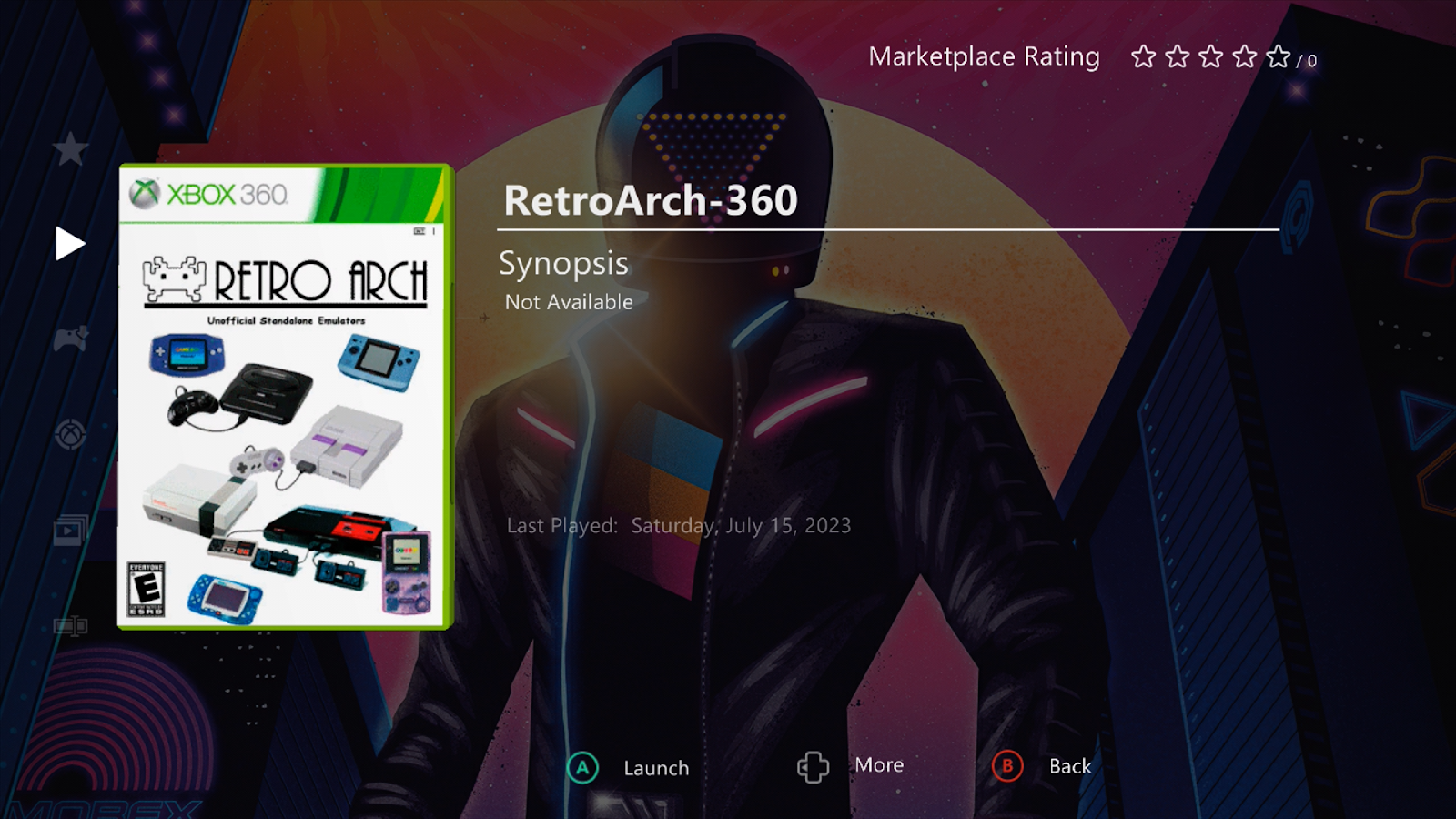
My Xbox 360 came preconfigured, so all I had to do was copy retroarch to \Hdd1\Emulators\ and it appeared on Aurora’s menu screen. You may need to add emulators as a path under content in Aurora (mine specifically has a scan depth of 3).
Finally you need to add your GB Studio game. This has to go inside the roms folder in Retroarch. You can add as many sub folders as you like (I put mine inside Gameboy). Once you have done that, load content, then navigate and launch your game; oddly enough the B button is enter and A button is return. I’m not sure why this is the case but let’s roll with it.
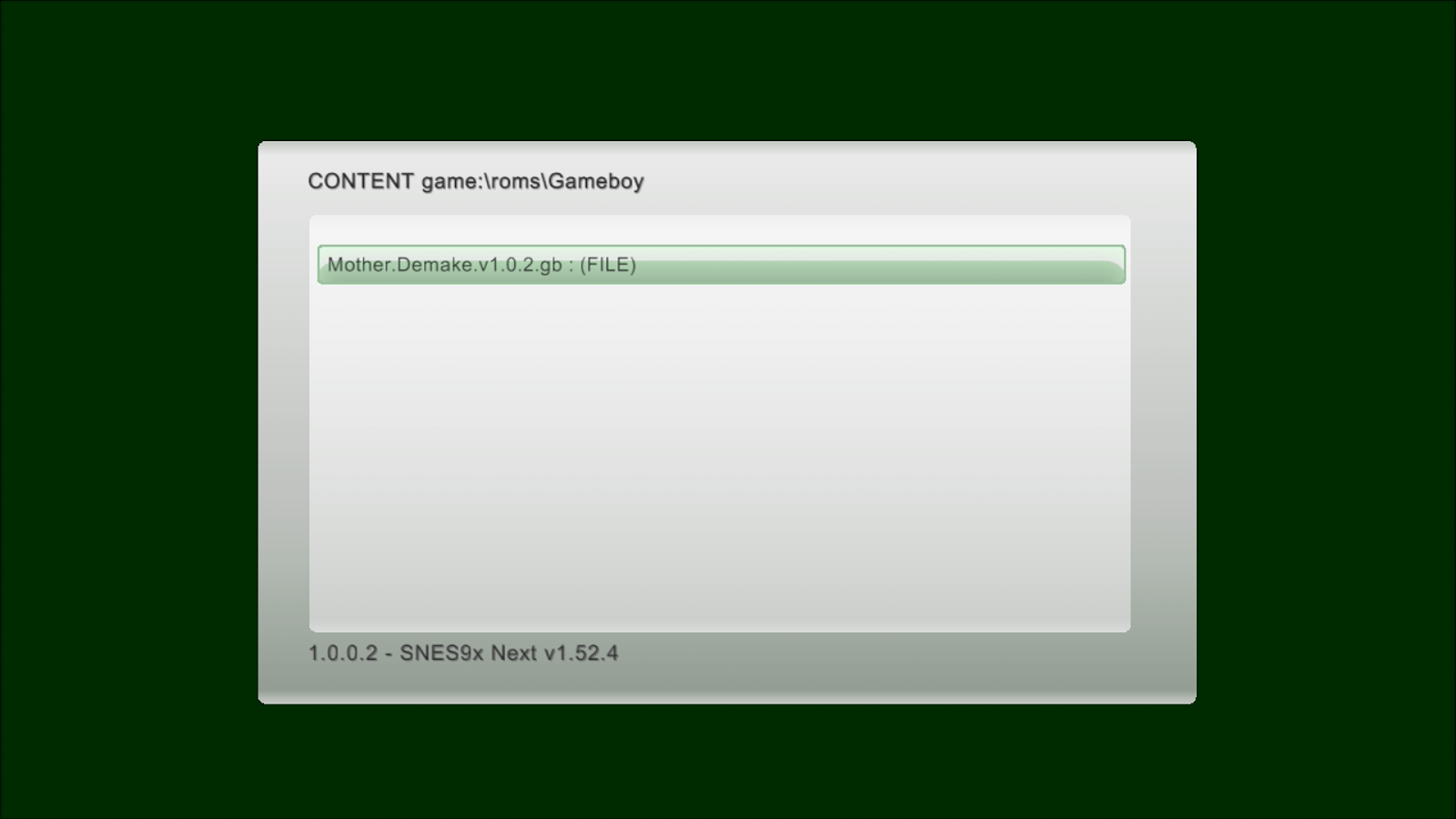

Your game should launch with no further action needed. The Xbox 360 has a still-thriving homebrew community. This marks another console that we can run our GB Studio games on!

Game Boy Enthusiast, Hardware Fanatic, Mad Man. (he/him)