So, you’ve got your next big idea for a new Game Boy game! Maybe you were playing another game and you found a mechanic worth exploring more, or an idea just popped into your head out of nowhere, or you just always dreamed of making the next big Metroidvania or RPG for the Game Boy! One thing is certain, you’re excited and want to jump right into development.
Hold on there you eager beaver. While it’s tempting to run off to the land of code and get stuck in, I’m here to say there is an important step that comes before prototyping your next project – Research.
Researching your game can maximise your ability to brainstorm ideas effectively and minimise running into problems later in the development cycle. There have been many times when I have had to scrap hours or days of work because I didn’t foresee an issue and had to redo aspects of my games design as a result. By researching other games, you will be able to benefit from the experience of other talented games developers who have almost certainly solved the problems you will face during the development of your next masterpiece. Standing on the shoulders of giants is far better than standing alone.
So where do we begin?
With a search engine. It’s time to discover games that share commonalities with your own. For the purposes of this article, we will imagine our next project is a puzzle platformer. A quick search has uncovered a slew of inspiring games from the GB and GBC library. Here are a few we can consider:
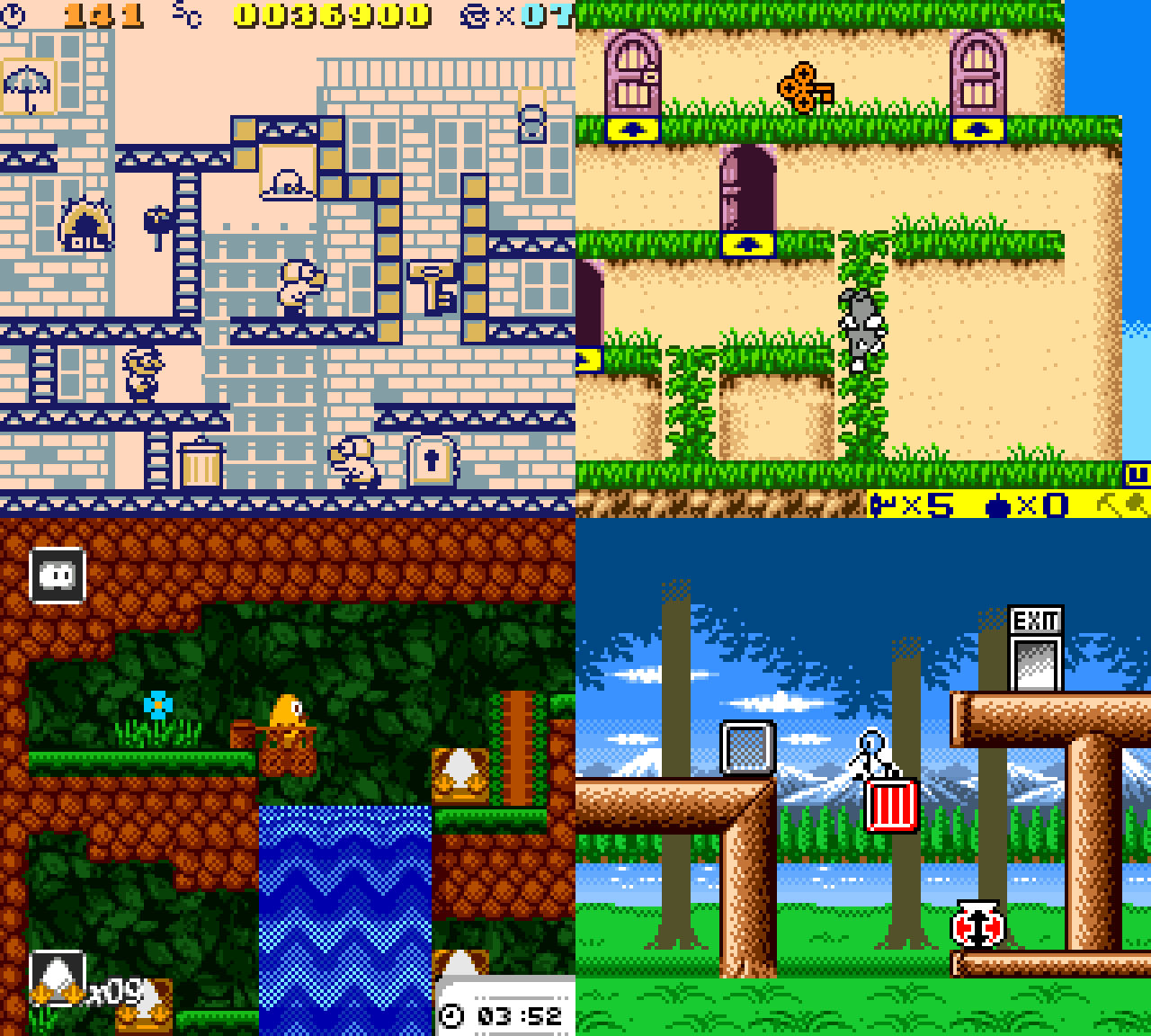
We have a list of games from which to begin our research, so what’s next?
It’s time for the fun part, playing games. If you can’t get your hands on a copy of the game you want to play, you can always watch a ‘let’s play’ on YouTube and record your findings from that, but it will be more difficult to understand how the gameplay feels if you don’t play it yourself.
While experiencing the game, you will need to describe what you see. And that means one thing, Spreadsheets, spreadsheets, spreadsheets. If you don’t already have spreadsheeting software, there are some free open source options such as OpenOffice ‘Calc’ readily available online, and Google Sheets is an excellent web based tool that can be used for this purpose.
Start by opening a new document and labelling each sheet by Game (down the bottom left in Calc and Excel). This way, you will have your information organised by game in one easy to access file. For the purposes of this article, we will work on only describing Bugs Bunny: Crazy Castle 3 on GBC, but it’s up to you how comprehensive you wish to be during your research phase.
Next we need to start describing each mechanic or feature we come across while playing. You can organise columns/rows within your spreadsheet any way you wish but I recommend including the following information as a start:
- The Name of the mechanic/feature.
- A screenshot of the mechanic/feature. It is often easier to visualise mechanics with images rather than words and a screenshot will jog your memory when referring back to these notes later on.
- A detailed description of the mechanic/feature
- Whether you think it is possible to recreate something similar in GB Studio (while this point is not critical at this stage, it doesn’t hurt to think about how aspects of your game may be coded)
- Any other relevant notes. For example: Initial thoughts on coding the mechanic in GB Studio and most importantly – how the mechanic made you feel during gameplay (More on this in a moment).
Feel free to organise your findings in any way that suits your needs, you can add to (or remove) these dot points as you see fit. Using Bugs Bunny: Crazy Castle 3 as our example, our first mechanic could fill out the five points above as follows:
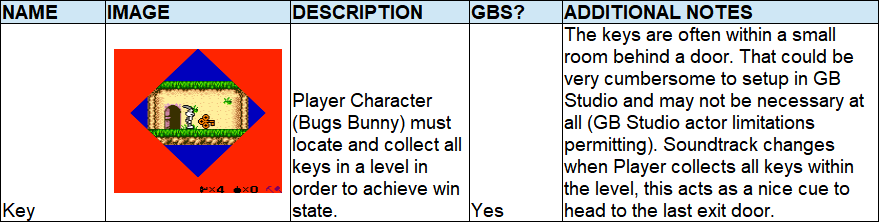
If you are unsure as to whether coding a mechanic is possible in GB Studio, you can always head to the GB Studio Discord and ask the community if they have any ideas.
Furthermore, when writing notes regarding a specific mechanic, try explaining how it makes you feel. What aspect of the mechanic made it fun? Did it have something to do with how it was animated, or the sound effect that was associated with it?
On the other end of the spectrum, perhaps something just felt off about a certain mechanic – I never liked the feeling of bonking my player characters head on ceilings in platformer games, for example, it just doesn’t feel good. Why? Because I have lost all my momentum all of a sudden. If aspects of a mechanic anger or frustrate you over time but it’s otherwise an interesting one, the mechanic may benefit from a few tweaks when applying an iteration of it in your own game.
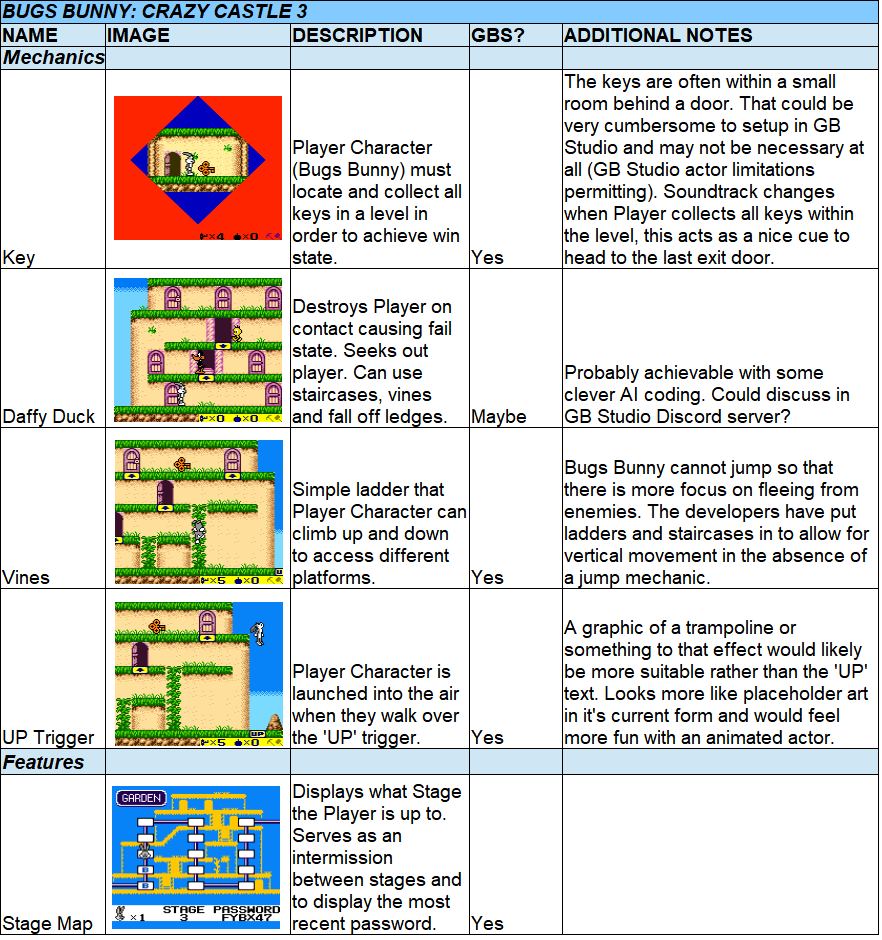
Having gone through a number of games, documenting their various successes and failures and creating a robust research document of your own, your head will be positively buzzing with ideas of your own and you will have laid the groundwork to make the best game you possibly can.
The games you select for the purposes of research need not be exclusive to the various Game Boy consoles. You will find valuable information that can come from any game. Maybe the level select menu can be a predetermined grid based path akin to Super Mario Bros. 3 on the NES, or a free-roaming map like the level select screen in Super Mario 3D World on the WiiU/Nintendo Switch. If you want to get really lateral with your research, you can even explore ideas from table-top and board games.
In Chapter 2, we will explore the next step in the development cycle: Brainstorming Methods.
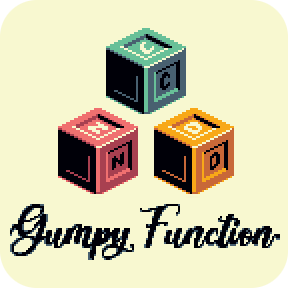
Independent Games Designer, Artist, Film Enthusiast and Full-time Dad (he/him). Check out my games here!

