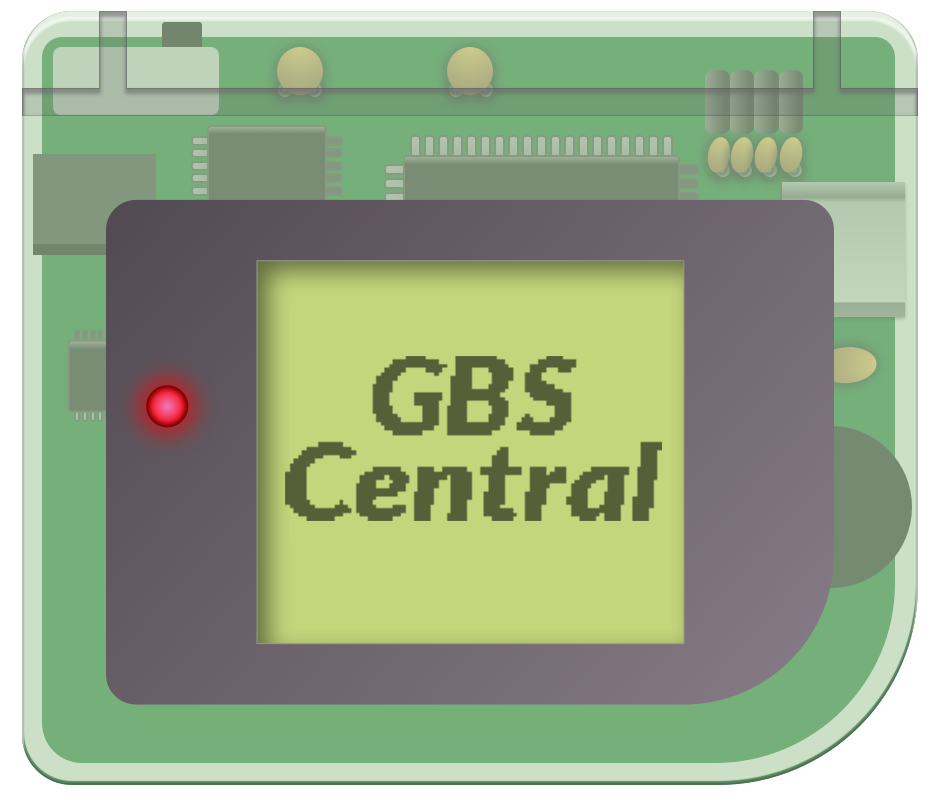The original Xbox has to be my favorite home console of all time. The Xbox started my journey into modding consoles many many years ago, and with the Game Boy being my favorite handheld, I had to work out how to get our GB Studio games working on the Xbox.
This will require you to have a modified original Xbox that is outside the scope of this article, but both a hard-modded Xbox or a soft-modded Xbox will work. It is highly recommended to mod your Xbox in 2023 due to the high failure rate of various original components of the Xbox.
The original Xbox has a massive homebrew scene. Even in 2023, there are still massive developments being made for the console. There are also a lot of different ways that you can set up an Xbox so this is less of a “how to get your games running” and more of a “how I got them running”, with that said let’s get into it…
My Xbox
As I mentioned there are a lot of different setups for the box, so I thought I’d quickly go over my setup. I have a number of Xboxes and some setups are specifically designed for emulation such as XBMC-Emustation, but in most circumstances modded Xboxes come running UnleashedX (which is what I’ll be using). My Xbox is also hard-modded, running cerbios 2.0.3R and a 2TB HDD upgraded from the stock 8GB hdd. This is also a PAL console modified to output NTSC video signal.
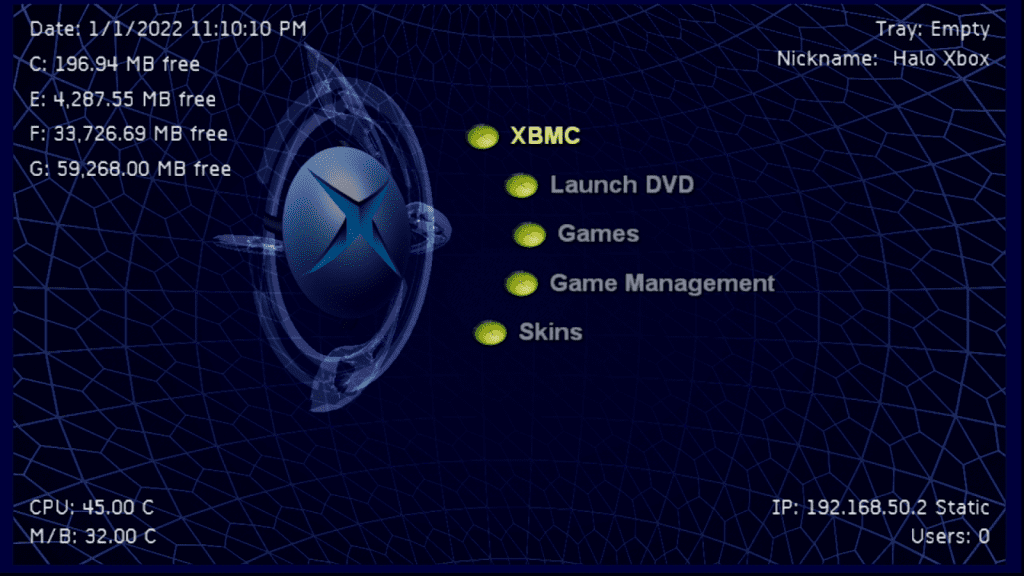
Getting It To Work
Now that’s out of the way, here is what I did. Just about every modded Xbox dashboard has a built in FTP server that allows you to use an FTP client to connect to your Xbox over a wired connection. I personally use Filezilla, but any program will work.
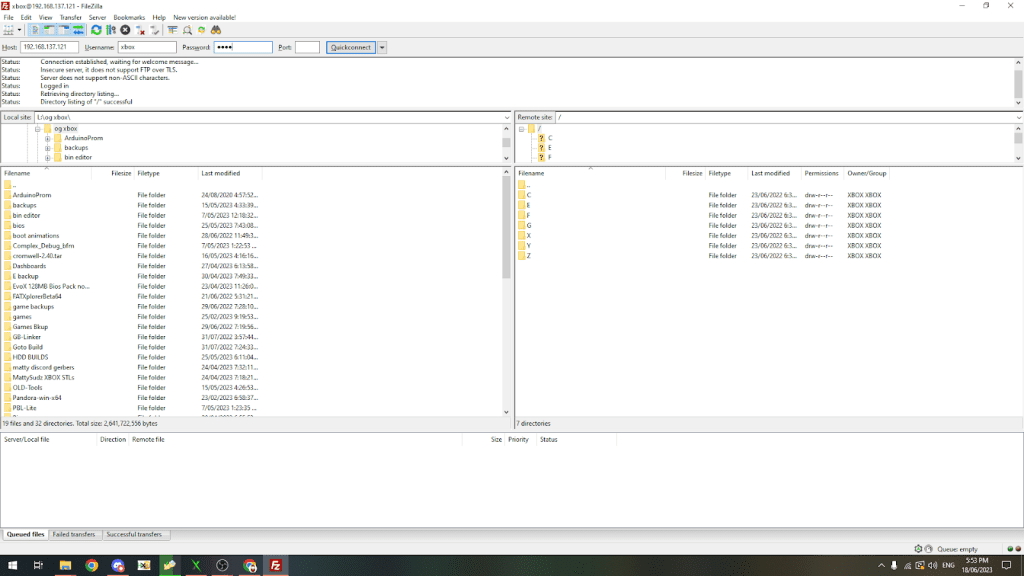
First, I needed to work out what emulator I was going to use. There are a couple of options but I decided on Xboyadvance because it can also play Gameboy Advance titles. Most dashboards have an apps option. I initially copied FTP Xboyadvance into F:/apps but this caused Xboyadvance to get stuck on a black screen, but when I changed it to E:/apps, I didn’t have any issues. Be careful as the E partition contains information for your Xbox such as save data and DLC, and the Xbox can get grumpy if it’s full.
Next, I copied my GB Studio game to F:/Gameboy/ (note that there is a file name limit on the original Xbox, so be sure to keep file names short and descriptive). I then launched Xboyadvance and navigated to my game folder on the F and launched my games. Xboyadvance had no issues reading games from F drive, so perhaps it was a bad transfer that needed the app to be placed on the E drive.


The Xbox only has 10/100 mbps ethernet, not gigabit ethernet, which is what most people are used to, so this can take some time to transfer especially if you plan to transfer multiple games or files to the console at once.
It’s also quite possible that your Xbox doesn’t have an F partition, this is normal because an Xbox doesn’t usually have an F partition, this is only added if you have an upgraded HDD like I have, and in some circumstances you might even have a G partition. You also want to make sure you don’t copy anything to X, Y or Z partitions, these are cache partitions and will be wiped eventually.
Final Thoughts
The Xbox is a great emulation machine capable of playing PS1/N64 games so there is no surprise that our games run really well on the hardware and it adds another way that people can enjoy our games.

Game Boy Enthusiast, Hardware Fanatic, Mad Man. (he/him)