I wrote about The El Cheapo SD in a previous article. It is an easy to use SD based flash cart made by Bennvenn that allows you to place your games onto a SD card which gets inserted into the cart to play on real Game Boy hardware.
Price
The El Cheapo is exactly what it says, “cheap”, coming in at around $40 USD. However, it has a lot of the features that more boutique SD based flash cards have, including save states!
Functionality
For the past few days, I have been using solely the El Cheapo for playing all my Game Boy games, just to see how it holds up. After the initial “How does this thing work?”, and the usual problems that come with me rushing through the set up instructions, I finally had my SD card set up with some of the ROMs found in #releases channel on the GB Studio Discord.
The interface is not what you might expect, but after a short while it becomes easy to navigate. This is the first thing you see after booting a Game Boy with the El Cheapo inserted.

For those who have used other flash carts, this can be confusing as there are no visual indicators on screen for what to do next. However, the Getting Started Guide explains that either the A button and B button will boot the already loaded rom, or the START button will load the menu.
Pressing START will show a mostly blank screen with “Directory ^******” at the top. Pressing LEFT and RIGHT changes the wording to represent what we are looking at in the SD card.
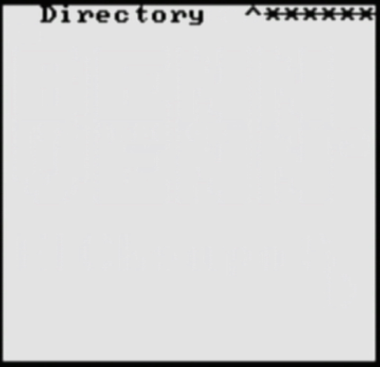

This is where I got a little stuck. What you need to do is find the folder(s) where your ROMs are stored in the SD card. Navigate to the Directory tab and press A, your folders should now appear.
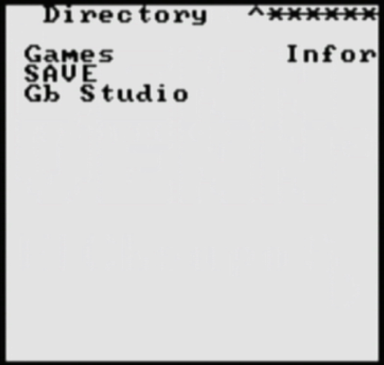
Navigate to your ROMs folder (I named mine “Gb Studio”) and three dots “.” should appear on screen:
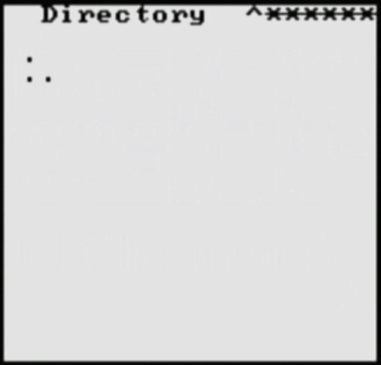
Next, press the START button then RIGHT to move over to the “GB ROM” tab. Pressing A should list all the Game Boy ROMs in that folder.
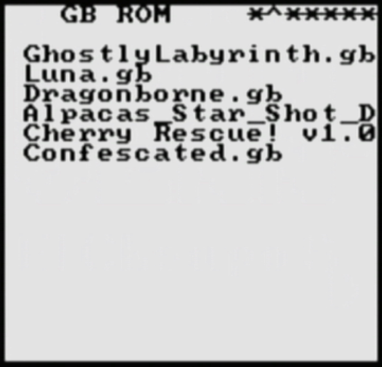
Here choose your ROM and press Start. It will load and boot you back to the original screen. You can then press the A or B button and it will boot your ROM after creating a save file on the SD card. Then you can just play your game. “But what’s the black button on the cart?” I hear you say. This is for saving.
The El Cheapo doesn’t have battery backed saves so to “save” first save in game, then press and hold this black button. Some odd artifacts will appear on the screen and it will reboot to the El CHeapo boot screen again. This backs up the SRAM to the SD card so it can be loaded when you play your game. While it does add an extra step, this means there is no need for a battery!
It’s a kit?
I mentioned earlier that the El Cheapo is a kit. This means you get all the pieces and put them together yourself. This includes trimming the shell and lining up a hole to drill for the save button. This can be difficult to do. I used a marker to put some ink on the button, and pressed it into the shell which left a mark where to drill. Hopefully there will soon be a printable guide on where to drill/cut.
It’s Going Open Source!
What does this mean? Bennvenn is releasing the source code for the El Cheapo so that anyone can change and edit the firmware, add features, give it a makeover and pretty much anything that they can imagine. Expect some cool stuff in the future with this release.
Final Notes
The El Cheapo SD is a great bargain for its price. And while you do have to put it together yourself, it can be kind of fun actually. It offers a lot of the functionality that more expensive SD based carts have, even if it takes a little time to get used to.
The El Cheapo SD carts are currently SOLD OUT at Bennvenn’s shop, but you can check periodically to see if new stock is available, or see some of his other offerings: https://bennvenn.myshopify.com/collections/flash-carts

Game Boy Enthusiast, Hardware Fanatic, Mad Man. (he/him)

