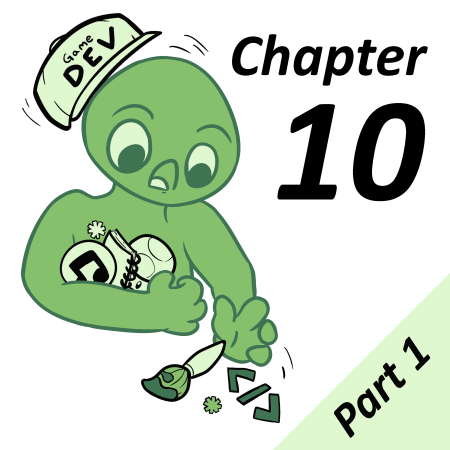As many of you know, I enjoy spending my time getting our GB Studio games running on all sorts of platforms from iPods to Minecraft. Recently I picked up an EZflash Parallel, and thought I would run through how to play our games on the Nintendo DS/Lite, using the EZflash Parallel or similar Flash carts such as a R4.

Quick disclaimer: Nintendo DS flash carts such as R4’s bought online can contain a timebomb in which the cart will stop working after a while without modification. I would recommend using an EZflash Parallel to avoid this becoming an issue.
Next Steps
We need to get ourselves a Gameboy emulator for the Nintendo DS. I personally use Lameboy, which can be found at https://lameboy.nutki.com/, and downloaded the latest version. Unzip that and copy lameboy.nds to a memorable place on the sd card for your flash cart.
Also copy any GB Studio games to the SD card that you want to play, such as a Gameboy sub folder on theSD card.
Then insert your Flash cart into the Nintendo DS and launch Lameboy. You will be presented with a Folder View of your sd card. Navigate to your GB Studio games and select which one you would like to play.

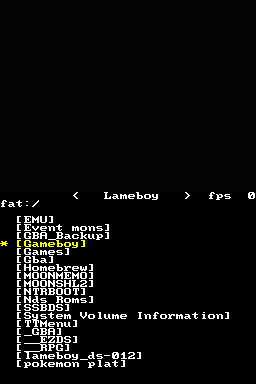
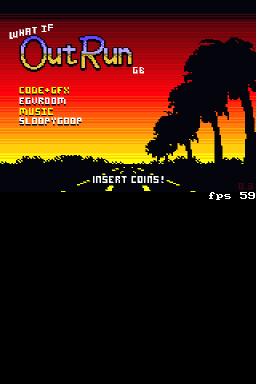
All in all, this is a simple and low-cost solution, especially if you have a Nintendo DS or DS Lite sitting in the back of your wardrobe collecting dust, especially if you’re like me and enjoy making old hardware do things it was never designed to do.

Game Boy Enthusiast, Hardware Fanatic, Mad Man. (he/him)