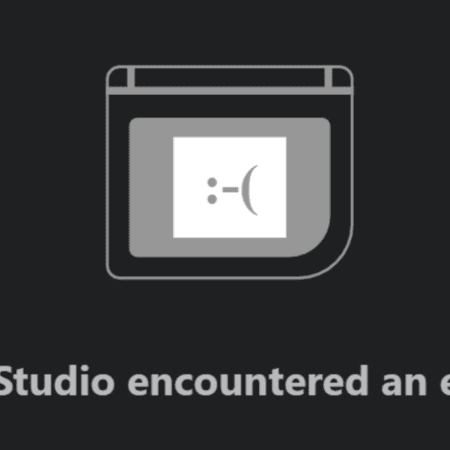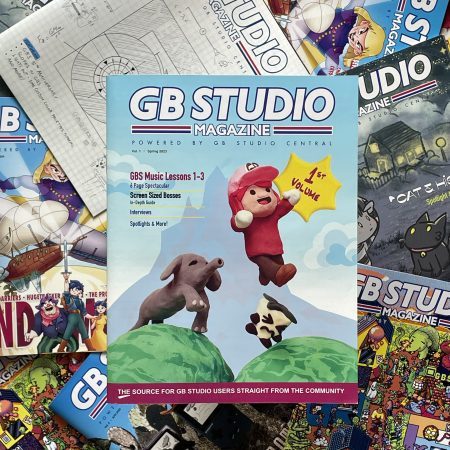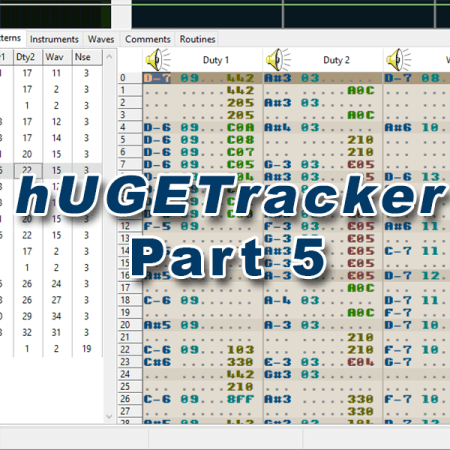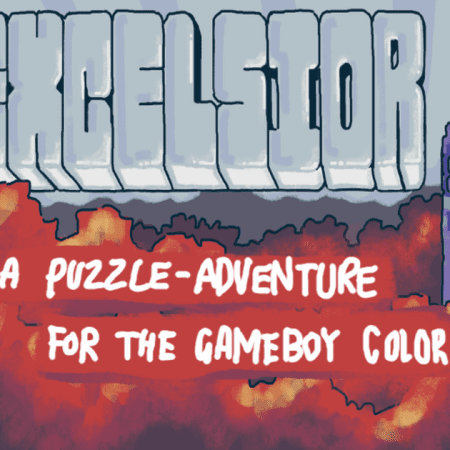UPDATE: The latest release of GB Studio 3.0.2 appears to fix this, along with many other bugs. Head to GB Studio’s itch page to get it and solve many of these headaches.
Recently GB Studio 3.0 launched, a number of users have reported issues in regards to Antivirus software, from slowing down compiling their ROMs to being detected as a false positive/threat. GB Studio does not in any way contain a virus and is trusted amongst the broader Game Boy community.
The best way to avoid these issues is to add an exception to your antivirus software, this may vary from software to software so best to search how to do this with yours. It is unknown as to why this is happening, but if I were to guess it has to do something with how one or more of the parts of GB Studio includes code or methods of compiling that many Antivirus software’s don’t like.
If you are having any odd unexplained issues with GB Studio 3.0 try disabling your Antivirus software temporarily and see if it fixes the issue, just remember to turn it back on or you may be in for a bad time! If you are uncomfortable with this please revert back to 2.0 Beta 5.
Alternatively, you can add an exclusion to Windows Defender:
Go to Start > Settings > Update & Security > Windows Security > Virus & threat protection. Under Virus & threat protection settings, select Manage settings, and then under Exclusions, select Add or remove exclusions. Select Add an exclusion, and then select from files, folders, file types, or process. The best option to to select file types, type “gbsproj” and click on Add. This should hopefully clear up any issues!
In any case, the developers are aware of this issue and are working hard to resolve it. Keep in mind that GB Studio is an open source tool that is made by volunteers. We’re all Game Boy enthusiasts trying to have fun with our favorite handheld device, and we all have families and lives outside of our development time.

Game Boy Enthusiast, Hardware Fanatic, Mad Man. (he/him)