A little while ago, we shared a couple of articles that outlined some wonderful modifications to the GB Studio Platformer Engine. The first, created primarily by Byucknah, included coyote time and jump buffering among other things as well as another that improved player character responsiveness. Since then, there has been some significant advancement in the platformer department that builds on these ideas dramatically.
As a teacher of game design at the University of Wisconsin-Madison, Hauntology saw a learning opportunity in GB Studio’s ease of use and relatively quick development time for his students. With a strong passion for platforming games, he has been hard at work for some time now, creating a platformer engine modification which sports a plethora of additions that are as exciting as they are varied. And while this was created to share with his students, he has not only shared it with the GB Studio community, but listened to feedback and improved the mod far beyond what anyone had expected. For this, we thank him wholeheartedly!
For those that are keen to go beyond what the vanilla engine has to offer, lets jump into Platformer Plus and explore what this mod can offer us!
Solid Actors
- Solid actors that recognize collision with the player!
Moving Platforms
- Horizontal and Vertical moving platforms.
- Platforms that disintegrate when landed on.
- Platforms that fall when landed on.
- Platforms that flash on and off.
- Pick a collision group and the player can land on top of them and follow their movement.
Improved Jump Controls
- More controls for variable jump heights.
- An option for controlling deceleration while in mid-air.
- Coyote Time and Jump Buffers to improve input response.
- The avatar correctly orients to the direction they are moving in-air.
- Option to turn off air-control.
Double Jumps
- Any number of extra jumps.
- Optional decay rate that diminishes the jump height with each subsequent jump (think Kirby jumps).
Wall Jumping, Sliding & Floating
- Variable number of wall jumps.
- Control the amount of push-off from a wall jump.
- Control the speed of wall-sliding.
- Slow the rate of fall with a Floating Mechanic.
Dashing
- Ground and Air Dash.
- Dash through walls, triggers, and actors (or not).
- Multiple input styles.
- Control the distance, time, and reset time.
- Set whether the dash uses horizontal and vertical momentum.
Running
- Options for tweaking the run mechanic. In addition to the default smooth acceleration, you can have running be instantaneous, or set up in tiers similar to Super Mario Bros 3 for example.
- Option to add to the player’s jump height based on their run speed.
- Option to turn slippery platforms on/off.
Drop-Through Floors
- Allow the player to drop-through one-way floors.
- Control the inputs.
Engine Field Events
- Additional Engine Field states similar to Pautomas’ Player Fields Plugin to check whether the player is currently dashing, on a wall or jumping.
- Update Double-Jump, Wall-Jump, Dash or Float mid-scene to include Power-ups for example.
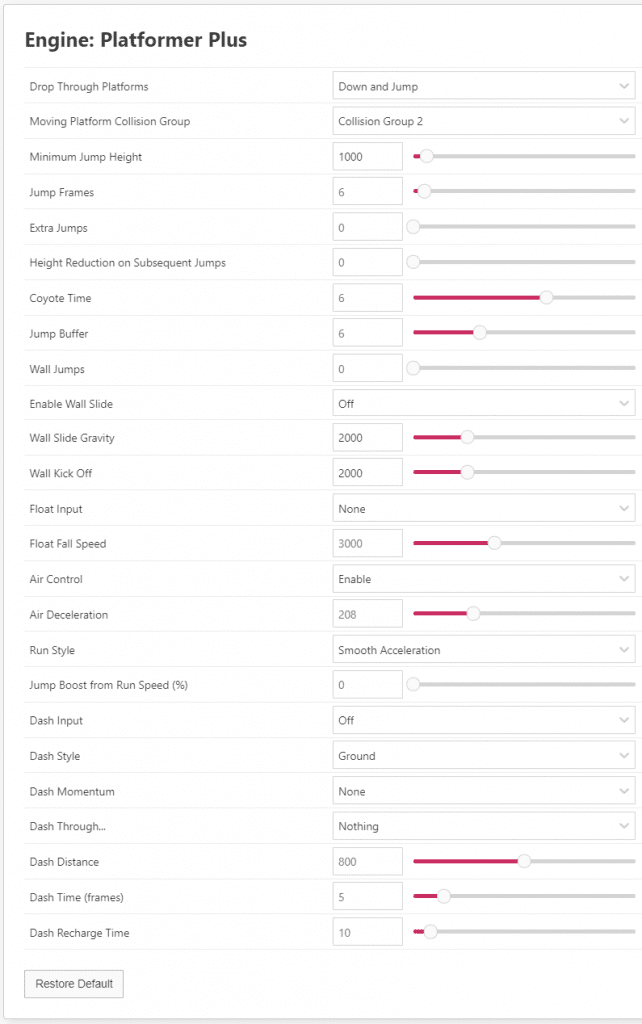
As it’s plain to see, there is a lot going on here! Hauntology has included a ‘Platformer Plus Demo Level’ to play on its itch page so you can easily explore what’s available in browser before you download. Furthermore, there is a PDF guide on the modification that includes detailed explanations of the features and their parameters and will assist with the implementation of some of the more complex mechanics available.

There has been some significant hype surrounding Platformer Plus since it was released some months ago and, having spoken to Hauntology, it looks like there is still more to come! Some more additions that are on Hauntology’s list for potential features include a Jet-pack style jumping mechanic and maybe even a grappling hook mechanic!
To get the Platformer Plus mod running in your own project, head to the itch page and download the associated files and guide. Simply unzip the downloaded file and place the ‘plugins’ folder inside your project folder.
A massive thank you to Hauntology for sharing Platformer Plus with the community! Its people like this that make the GBS community such a wonderful and innovative space!
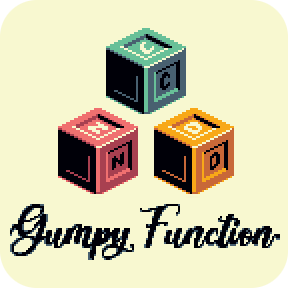
Independent Games Designer, Artist, Film Enthusiast and Full-time Dad (he/him). Check out my games here!





