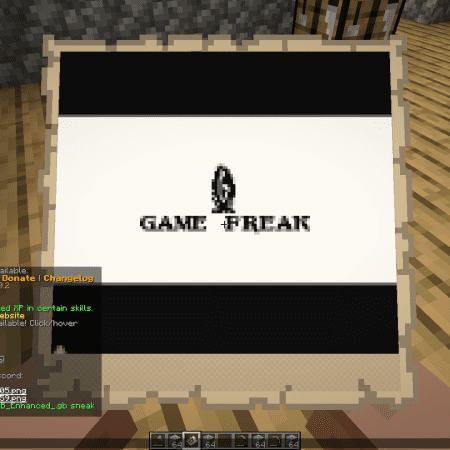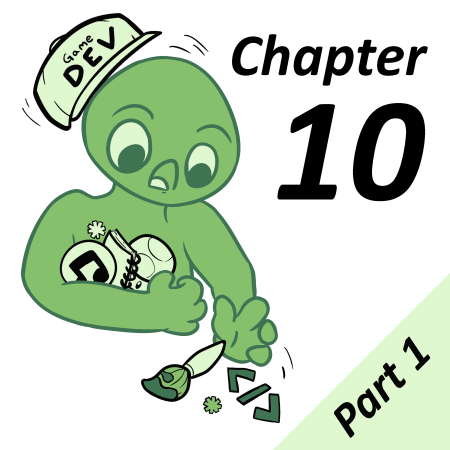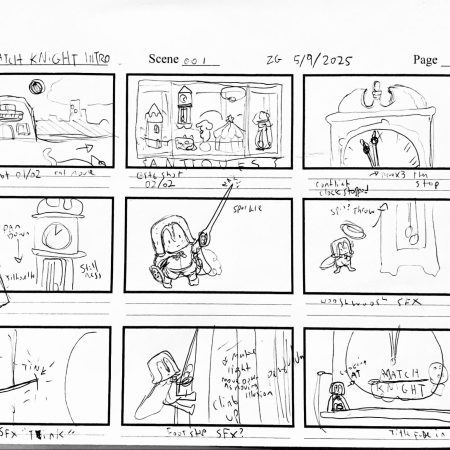As many of you know, I love to get our GB Studio ROMs running on various devices such as the Original Xbox or iPod Nano, but recently I picked up Minecraft for the 1 millionth time and asked the question, “Can I play Game Boy games in Minecraft?” – and it turns out you can!
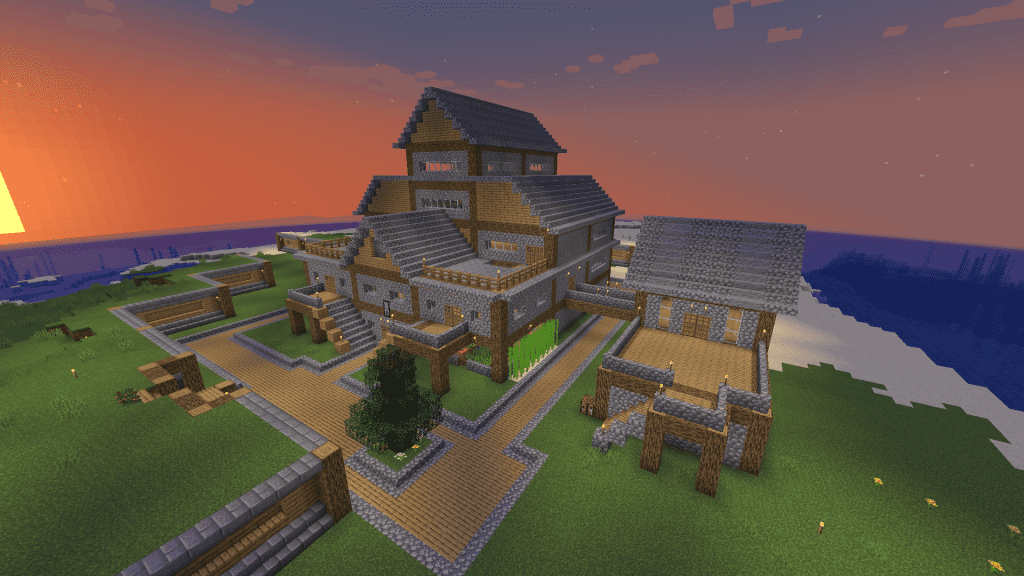
Requirements
You will require the ability to host a server and run a modified version of the Minecraft server known as Spigot. Spigot allows you to run server-side plugins. This is great because people won’t be required to use a modified client; they just connect to your server and they can play any of our ROMs.
The only plugin you need is Game Boy. You can also use ProtocolLib, which will give you a smoother experience, just put these in your servers plugins folder (if your server hasn’t made this folder just launch it then close it after spawn is created and it should be there).
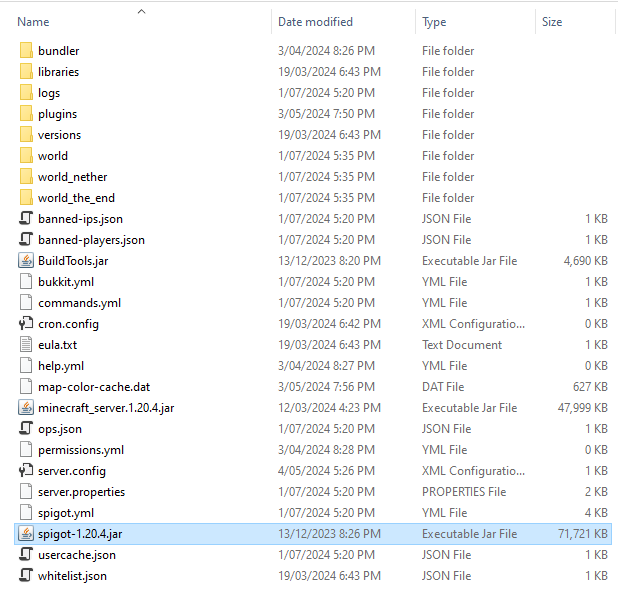
Adding ROMs
Inside the plugins folder, there should be a Game Boy folder. If there isn’t one, launch the server with the plugins installed, then shut down the server. Inside the Game Boy folder you’ll find a ROMs folder, just put your ROMs in there and launch the server.
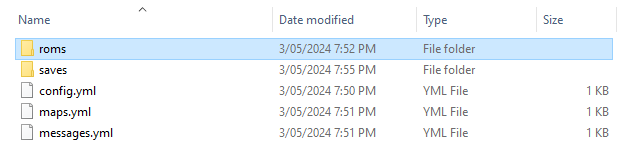
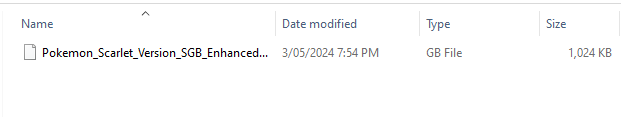
Playing our ROMs
Now that your roms are installed on the server and you have connected your client, open chat and type “/gb”, it will list all the games loaded on the server. Open the chat menu again and click the rom you would like to play, and it will give you a map where the Game appears on.
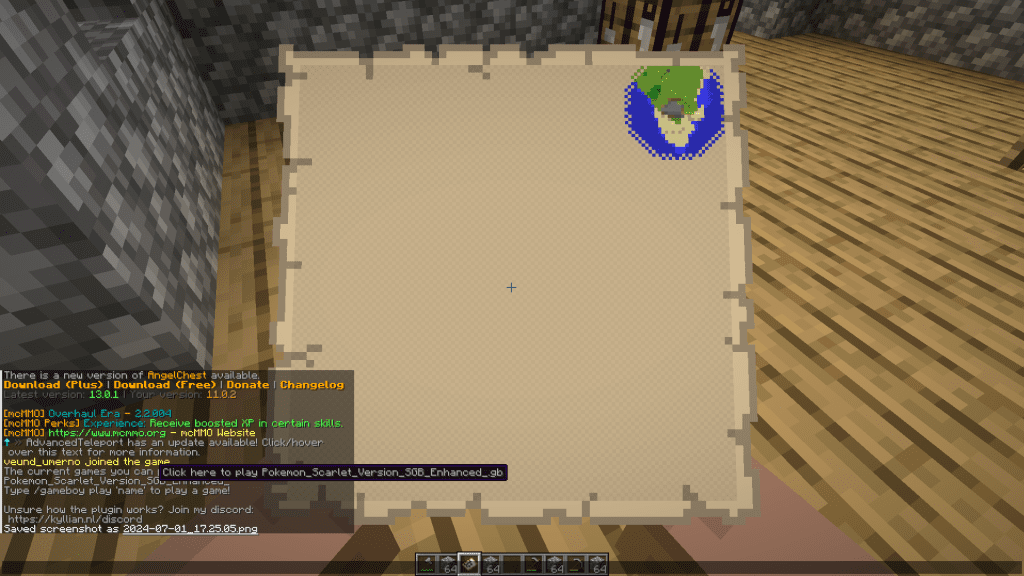
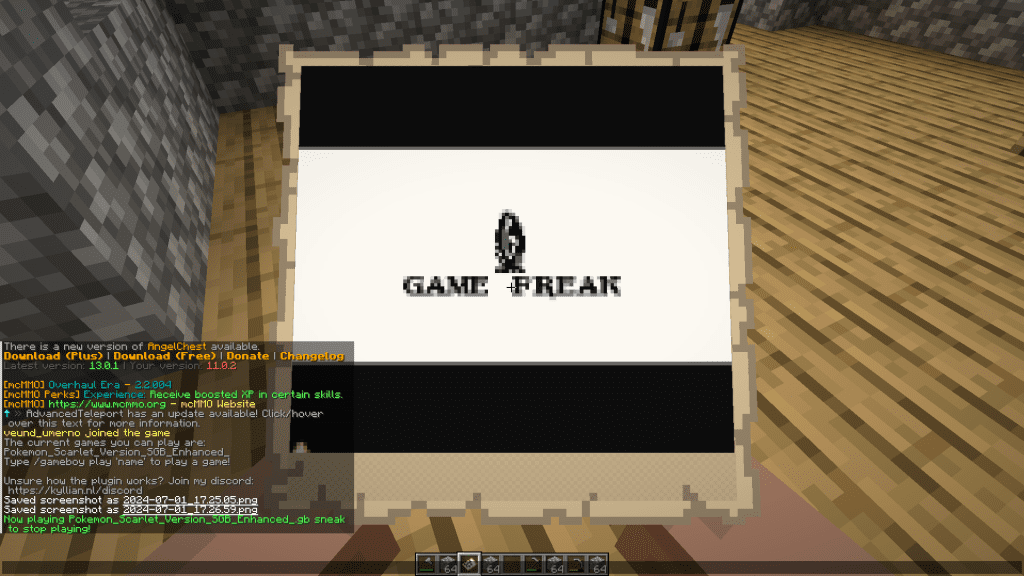
Close text chat. The controls are a bit odd but you get used to them pretty quickly.
Jump-Key = A button
Right-Mouse-Click = B button
Swap-Item-Key = Start Button
Q-Key = Select Button
WASD = Arrow keys
It works pretty well, my server crashes every now and then but that could be due to another reason as this isn’t the only plugin I use. Also saves are tied to the user not the server, so you don’t have to worry about someone else overwriting your progress.
This would be an awesome way to show off your games, build a massive impressive structure, or interactive mural around your game, then allow people to play it inside Minecraft. I would be pumped to see people do that.

Game Boy Enthusiast, Hardware Fanatic, Mad Man. (he/him)