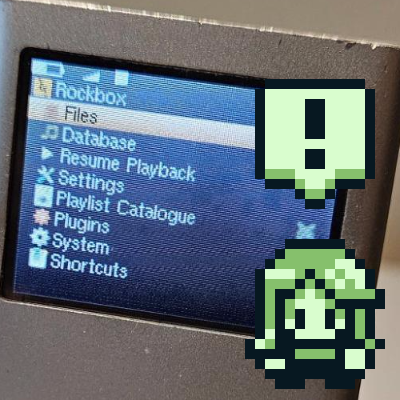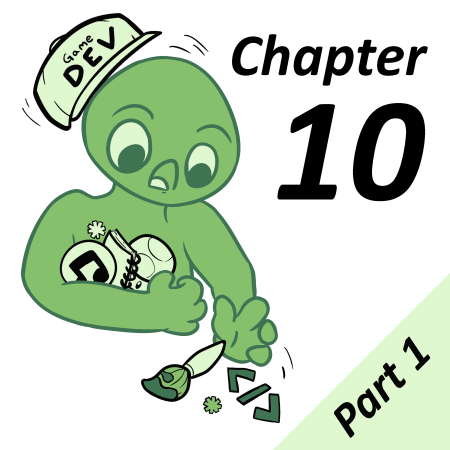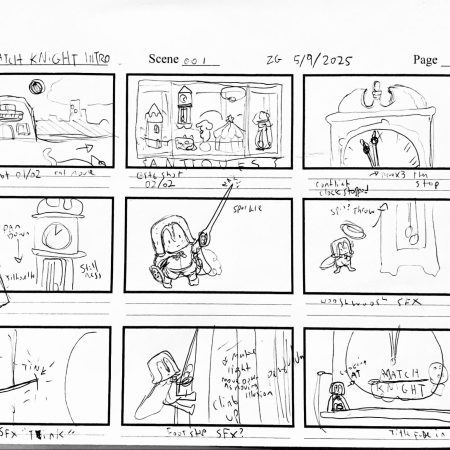For those who don’t know, there are 2 things I love to do: repurpose old hardware, and get our GB studio roms running on things that weren’t designed to be run on. So when i stumbled across this Youtube short from JayBoyModz, I had to put it to the test and try playing our roms on the ipod Nano.
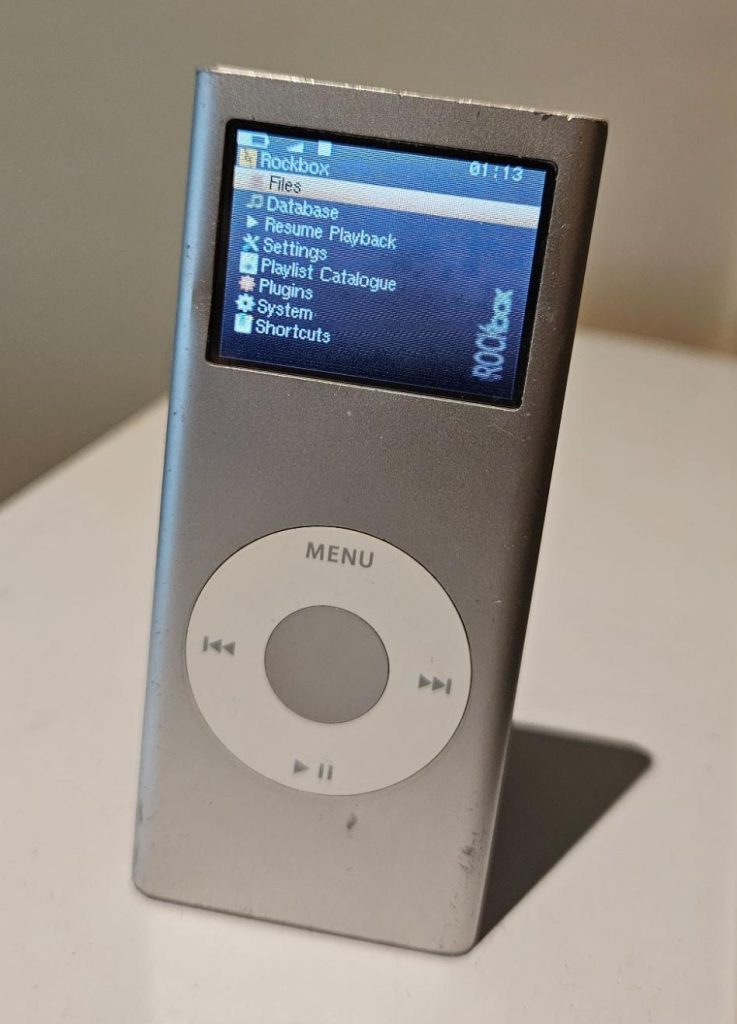
This works by installing a custom firmware onto the ipod called Rockbox. Itis compatible with a number of different music devices listed on the website, but not compatible with every ipod so if you want to try it, check the website first. Rockbox includes a Gameboy emulator called Emuboy, a port of Gnuboy built specifically for Rockbox.
So what makes this the worst way to play Gameboy games? First you might have noticed from the pictures, but the ipod nano has a screen resolution of 176 x 132 while the Gameboy has a screen resolution of 160 x144. This means that some horizontal lines are lost to fit the game on the screen, which can cause some GB Studio text to become unreadable.
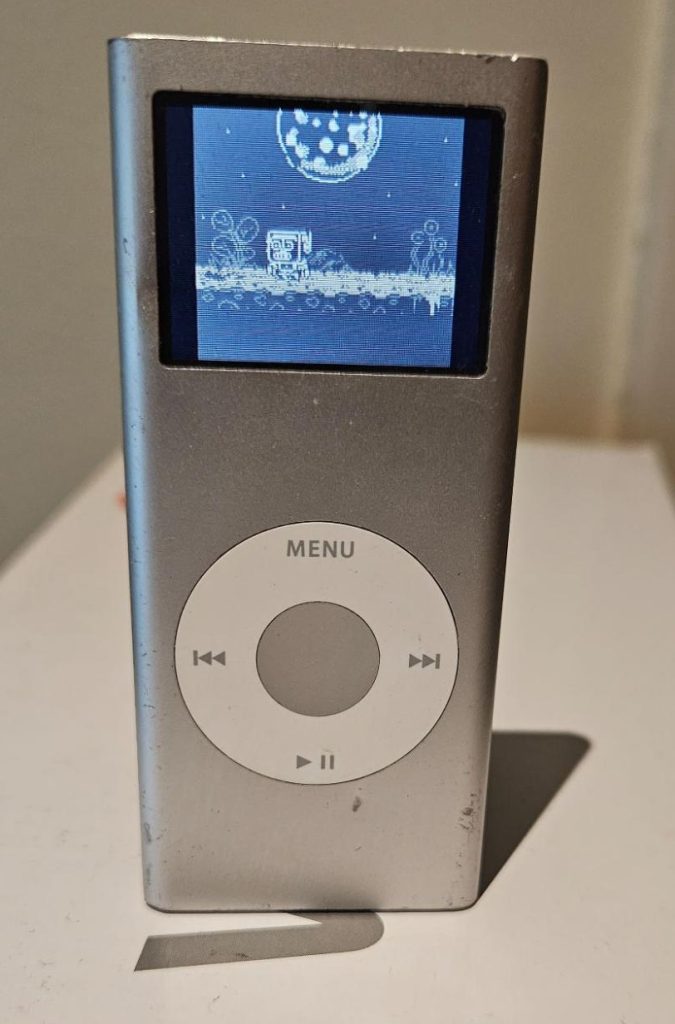
In addition to the screen issue, there are some hardware problems. The Gameboy has 8 buttons while the ipod has 1 button and a scroll wheel with some directional buttons underneath, giving you 5 inputs. This means that 3 of the inputs are mapped to swipes of the scroll wheel, which is a bit messy for games that require quick, precise input.
The ipod nano also doesn’t have the power to emulate Gameboy very well, requiring some frameskip to get the games running well enough to play. This is fine for me, but if you are susceptible to choppiness or frame tearing this could be a deal breaker. This could be different on different music devices.
I also experienced this odd input problem where I would use the A input on my ipod and B would also register; I’m not sure if this was an issue with my ipod nano or an issue with the emulator. This problem persisted even after changing the B input in the menu, but button mapping is not a fully implemented feature of the emulator yet.
All in all this was a fun experiment to try, but I wouldn’t recommend doing this as a daily driver dedicated Gameboy device as just about any handheld device will give you a better emulation experience. But if you want to try it out for yourself, follow the instructions here.

Game Boy Enthusiast, Hardware Fanatic, Mad Man. (he/him)